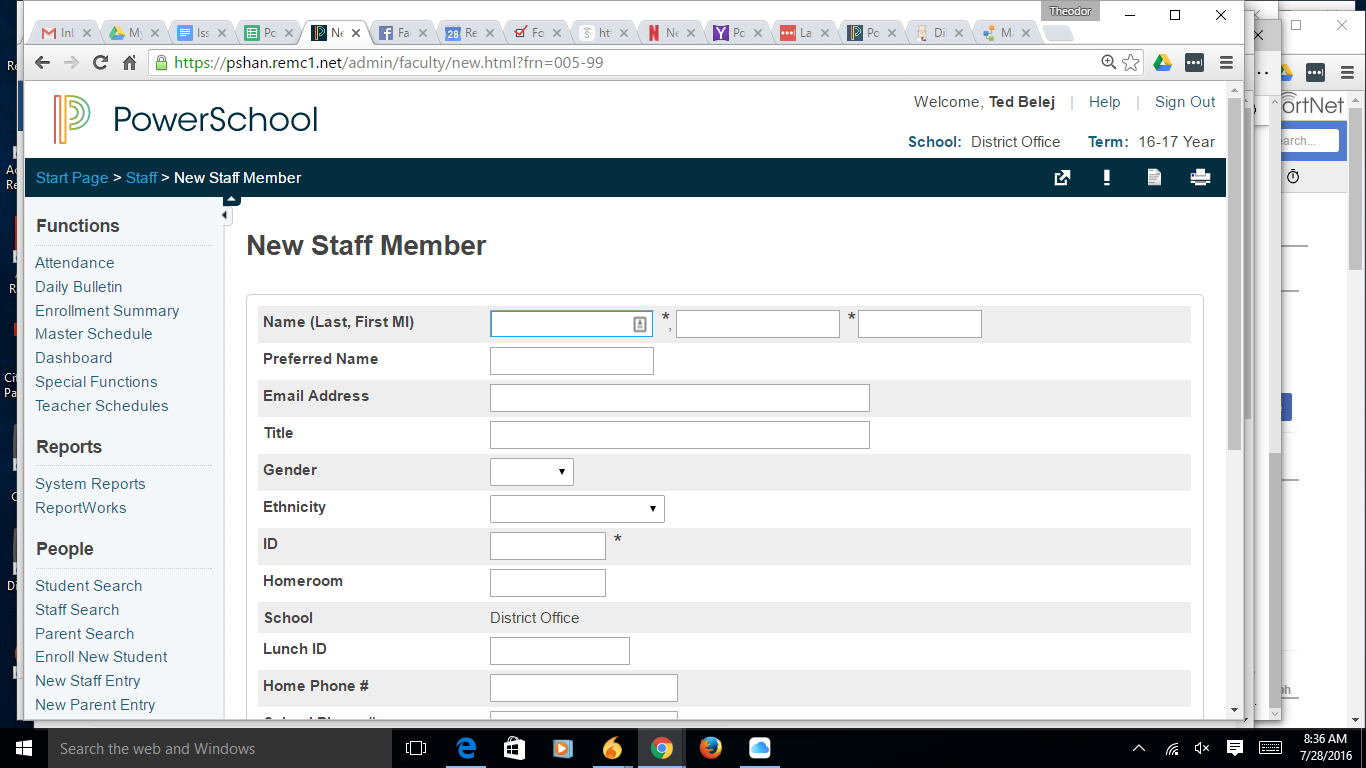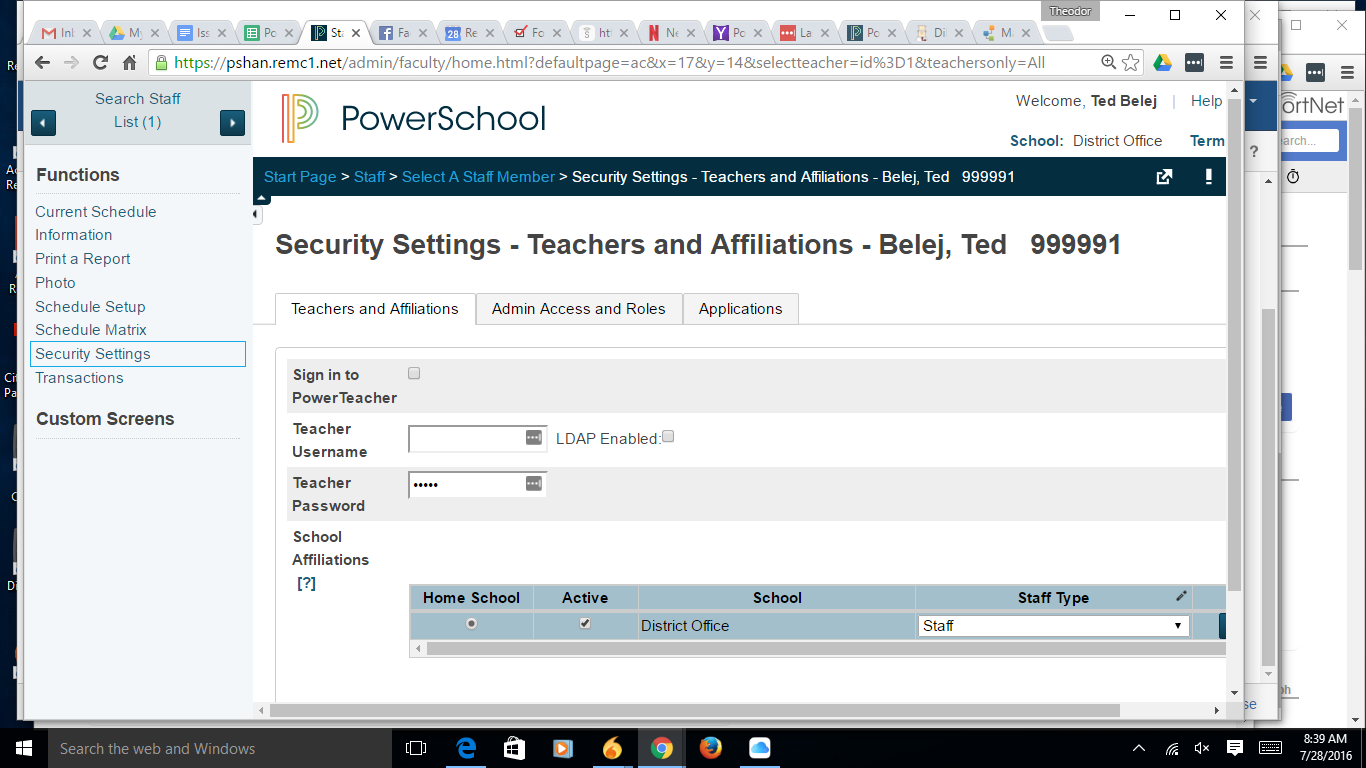/
Creating a Staff Account in PowerSchool
Creating a Staff Account in PowerSchool
Click on the "New Staff Entry"
FIll in the information. You will need to generate an ID number, and select the staff type.
Then go to the security settings page
And assign a User ID/Password, permissions, and identify the school that the staff member will be working with. This can be done for either the admin or teacher side.
, multiple selections available,
Related content
PowerSchool Admin
PowerSchool Admin
Read with this
Assign Parent Accounts and Access
Assign Parent Accounts and Access
More like this
PowerSchool URLs Addresses
PowerSchool URLs Addresses
Read with this
Administering Google SSO for PowerSchool
Administering Google SSO for PowerSchool
More like this
Creating Sub Login
Creating Sub Login
More like this
Admin Gradebook Access
Admin Gradebook Access
More like this