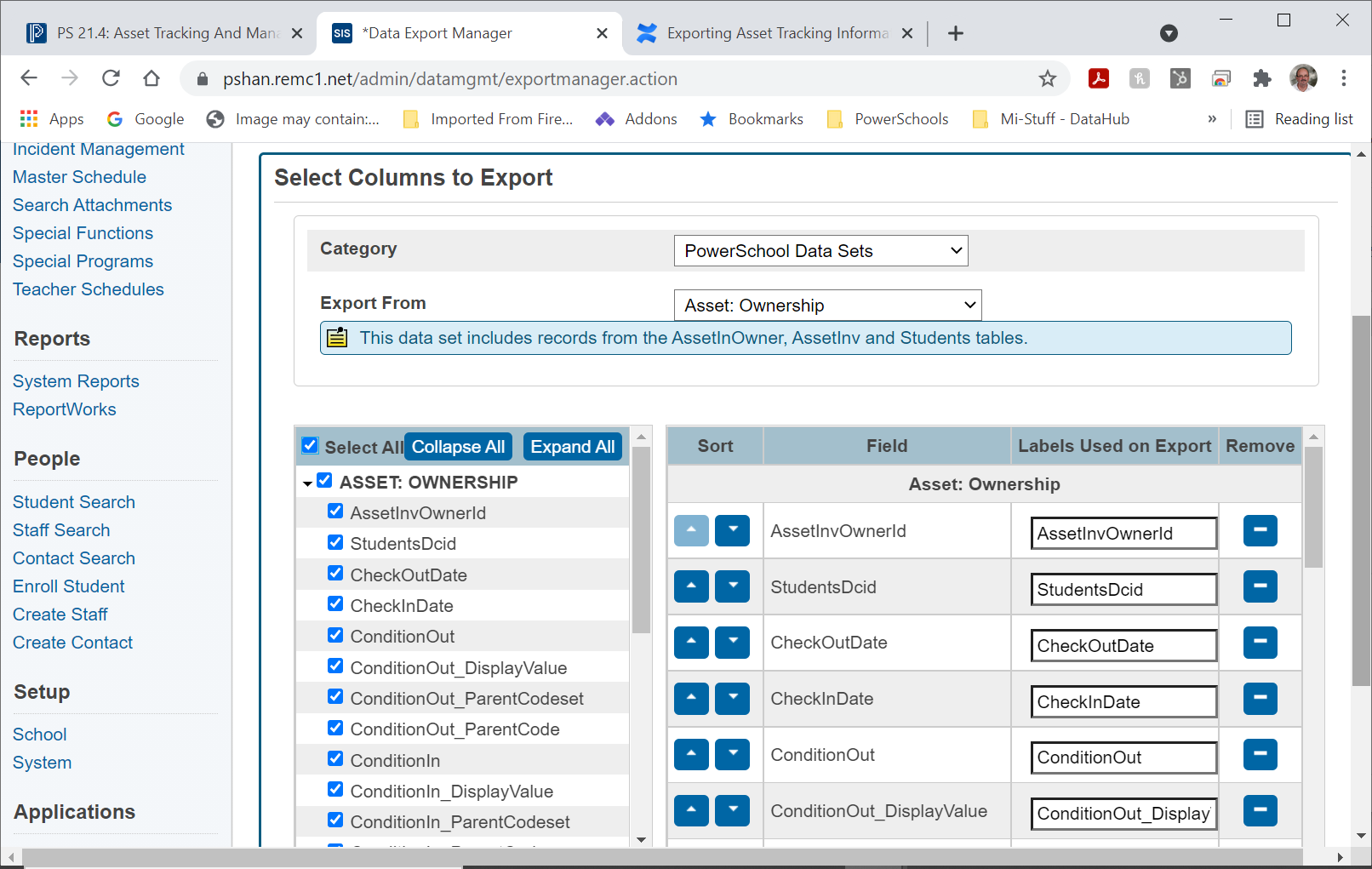Exporting Asset Tracking Information
Select your students.
Go to System > Page and Data Management > Data Export Manager.
Select PowerSchool Data Sets and Asset Ownership
Select your fields, or click the select all and you can delete them in Excel.
Click Next.
Click Export.
A file will download, right click on it and "open with" and select Excel. You will have your entire sheet and can then delete out any columns that you don't need.
, multiple selections available,