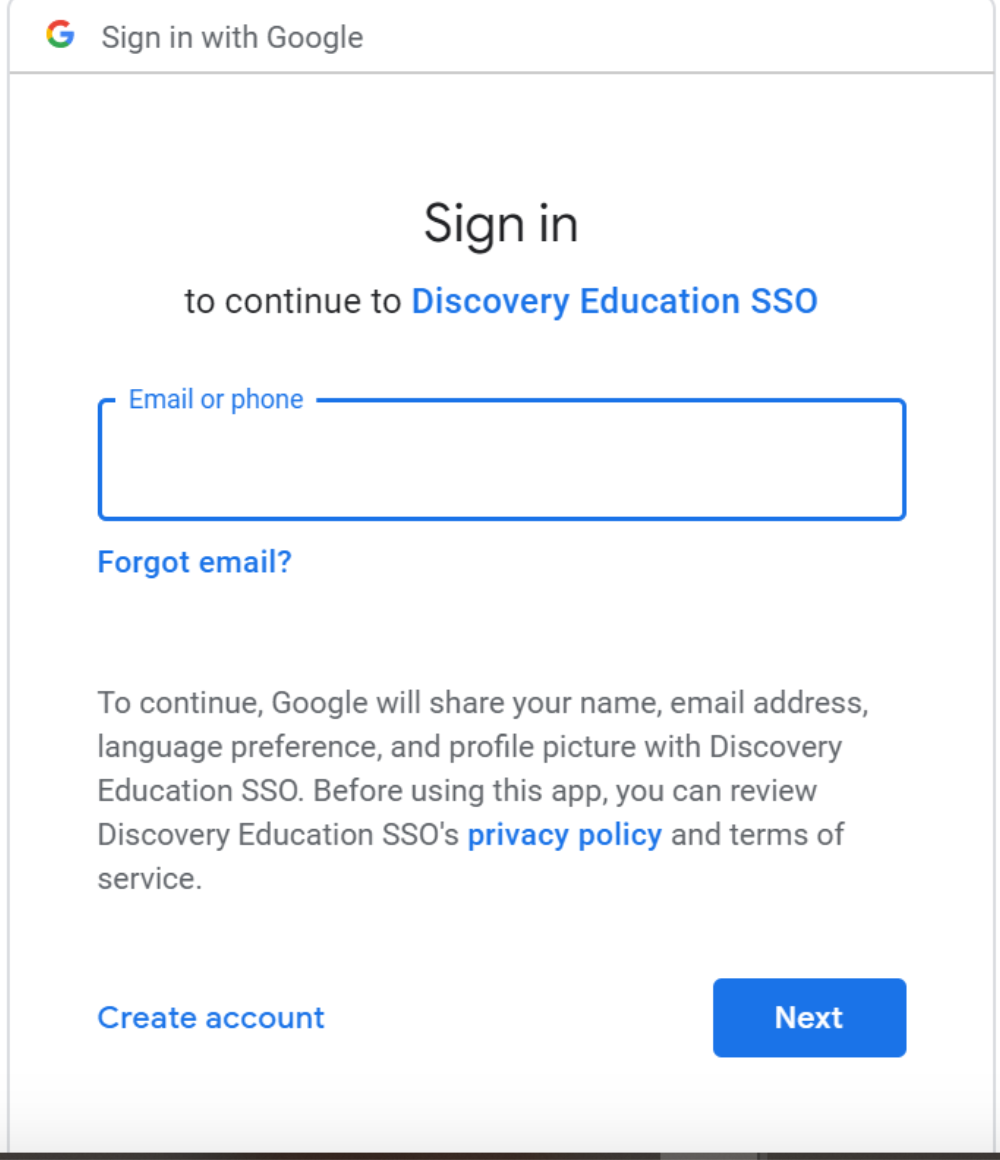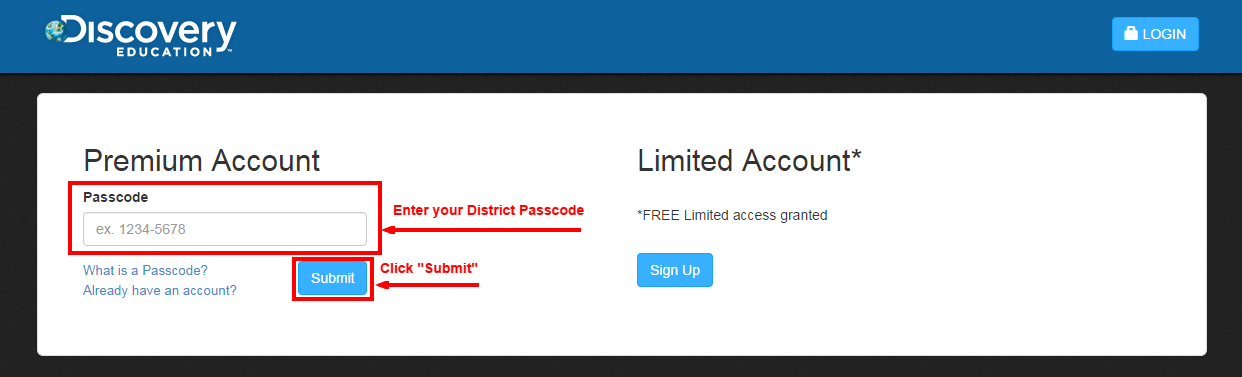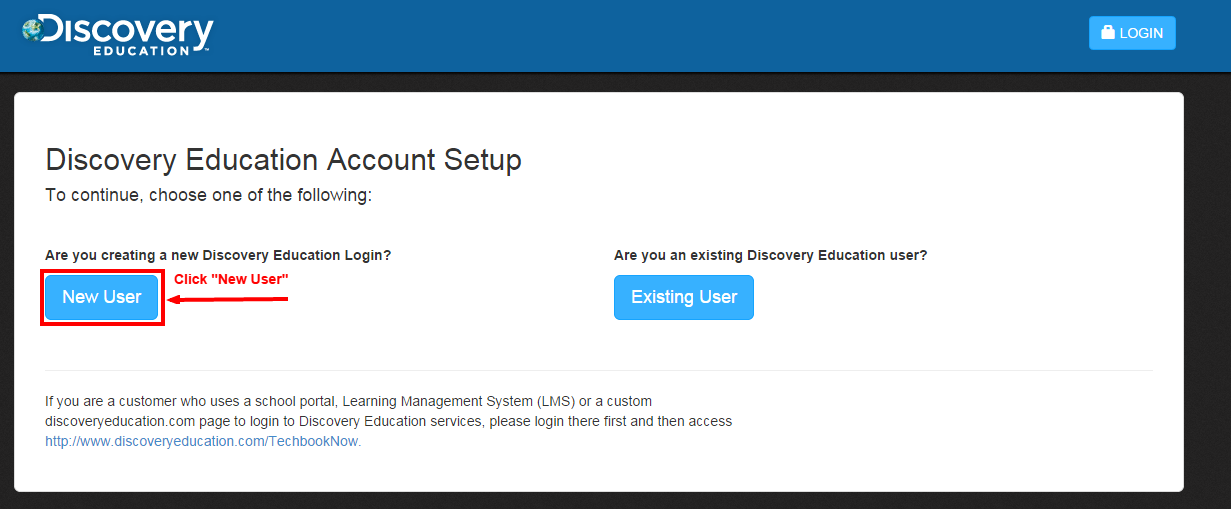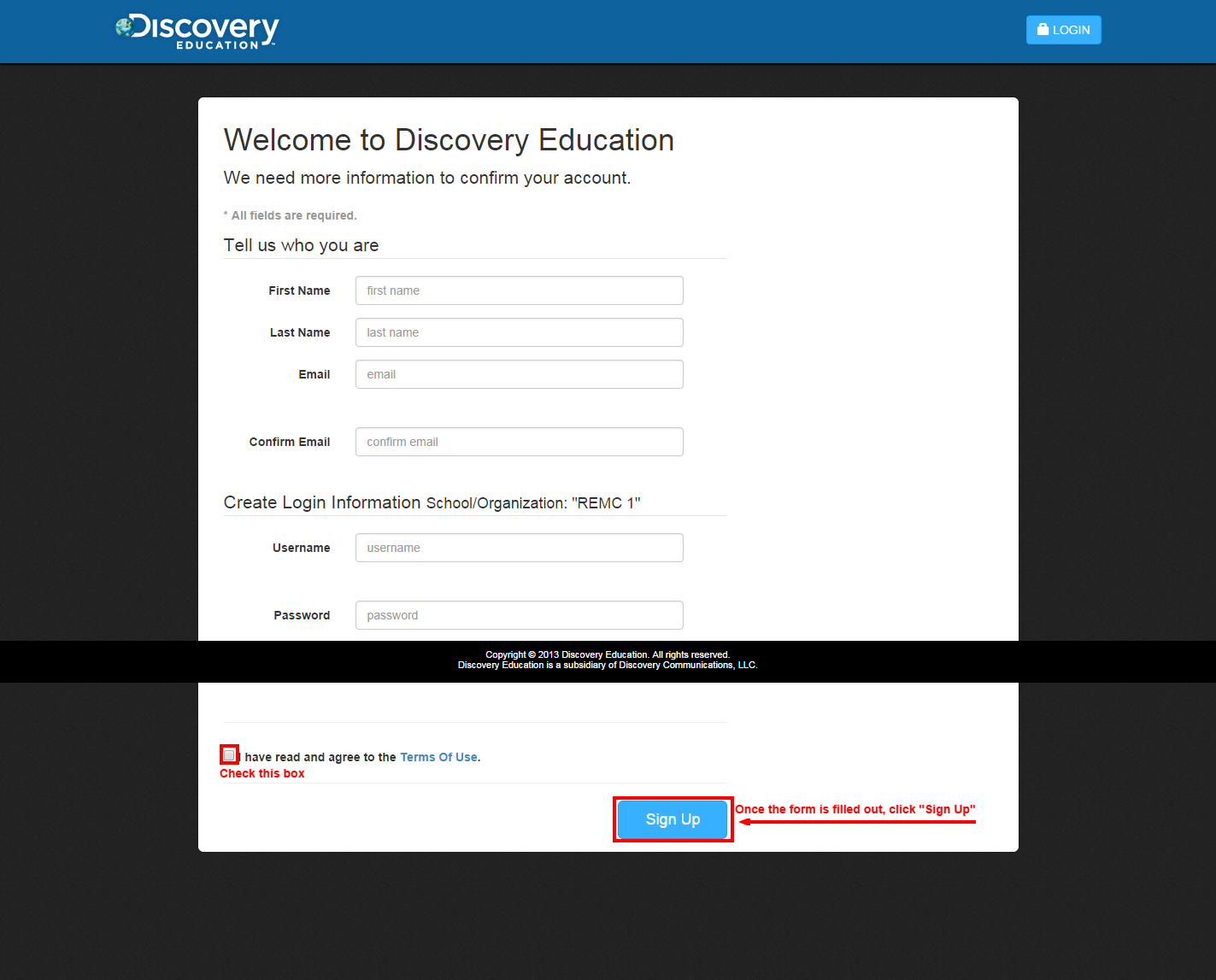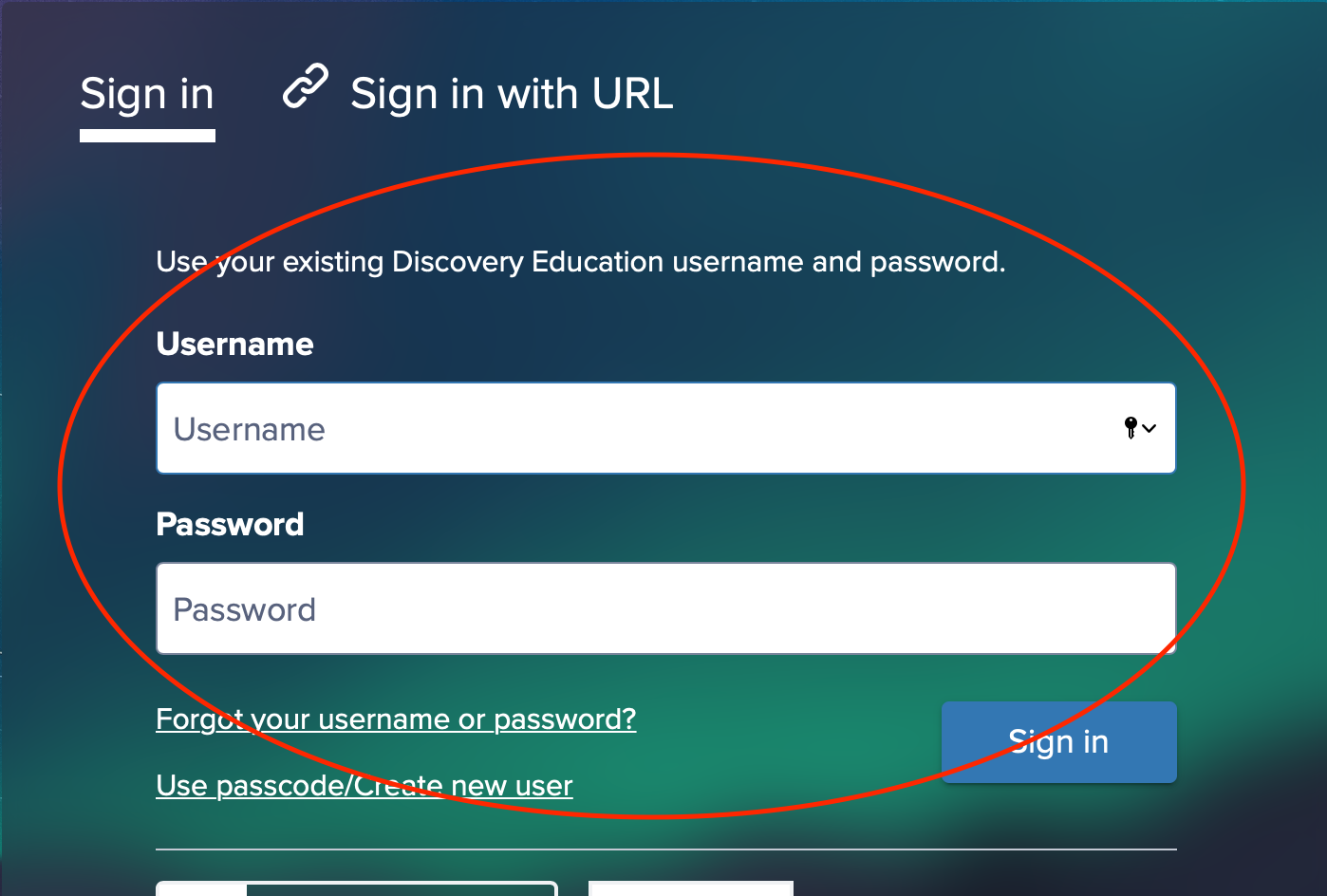/
Discovery Education
Discovery Education
General Information
- For REMC1 use: Discovery Ed Support and Training contacts are here /wiki/spaces/SOF/pages/17432641
- Discovery Education Streaming is a very useful resource for finding videos related to the content you're teaching in class.
- Most of the REMC1 member schools can automatically access Discovery Education using a single sign-on method with their Google Gmail address and password. Please follow the instructions below for accessing Discovery Education.
- STAFF NEED A PIC number filled out in powerschool for this intergation to work.
Google Single Sign-on Method (this applies to most schools unless specified below)
1) Access http://google.discoveryeducation.com/
2) If you are logged into Chrome with your school Gmail address, you will automatically log in to Discovery Ed
3) If not, enter your school email address and password when prompted.
Accessing Discovery Ed with Separate Username and Password
(This method only applies to select users in the following districts: CCISD, Arvon Township School, Grant Township School, Elm River Township School, and REMC1 Staff)
Creating an Account
1) The schools listed above will need to create an account visit this page and enter your school's building code. If you do not know your building code please call REMC1.
REMC1 Only - for building codes see also: Discovery Education (Non-Public Access)
2) Select New User and then fill out the information that is required for your account.
3) Log in with your new credentials
, multiple selections available,
Related content
REMC1 Staff Leadership and Advisory Roles Information
REMC1 Staff Leadership and Advisory Roles Information
More like this
Digital Watchdog Spectrum Video Security
Digital Watchdog Spectrum Video Security
More like this
Cross-Domain Computer Logon
Cross-Domain Computer Logon
More like this
REMC1 Important Shared Web Links
REMC1 Important Shared Web Links
More like this
Basic E-Rate USF Information
Basic E-Rate USF Information
More like this