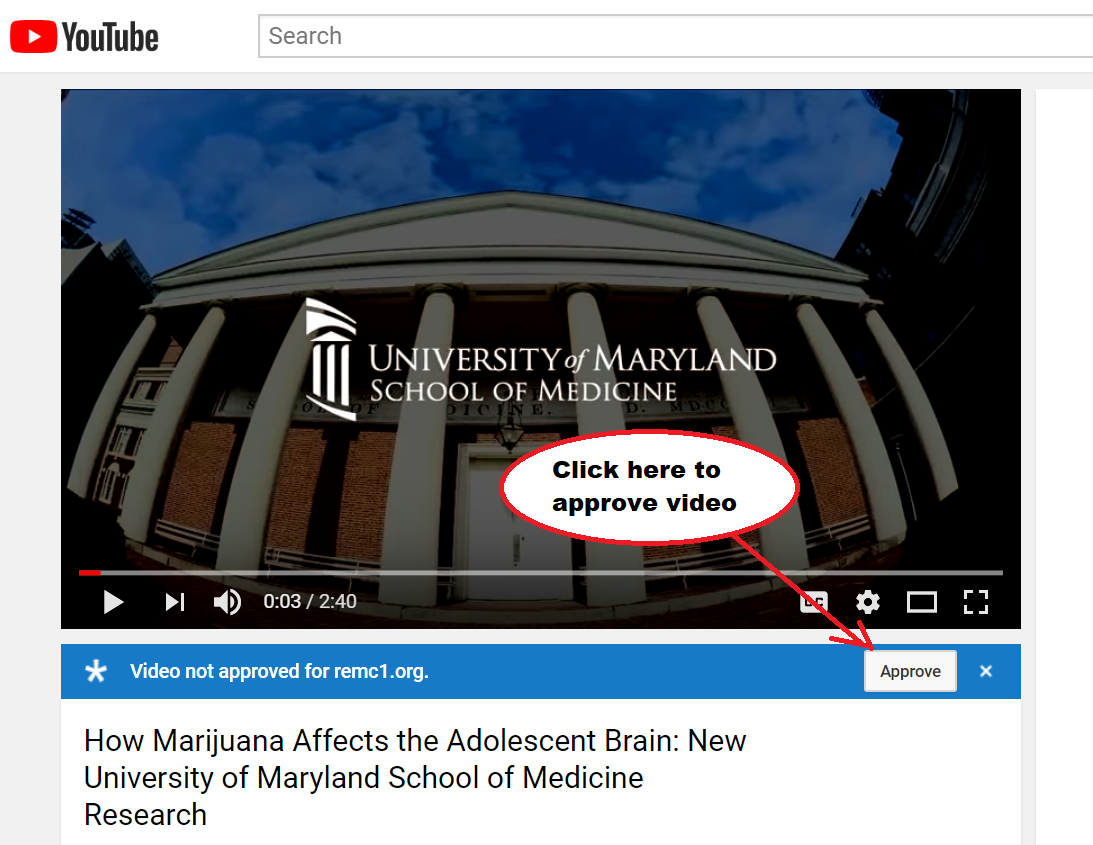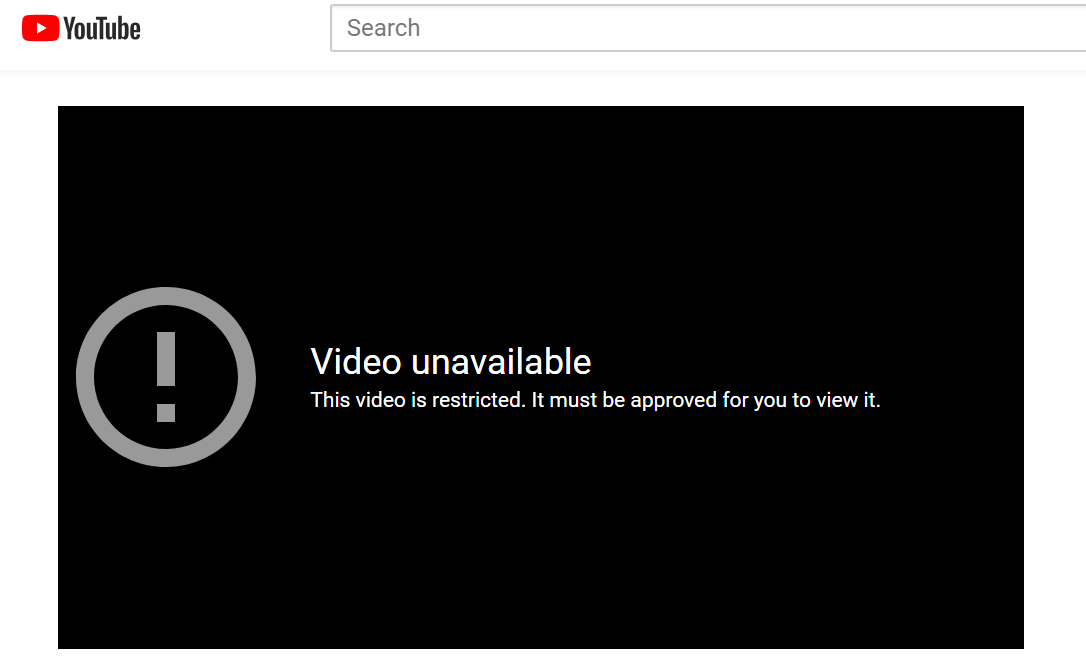Approving YouTube videos and channels
Approving YouTube videos and channels
For organizations with YouTube Restricted Mode enabled, certain users have the ability to approve videos.
If your G Suite administrator gave you permission to approve YouTube content, you have unrestricted access to YouTube and can approve videos and channels for everyone signed in with their G Suite account in your organization to watch.
- Sign in to YouTube with your G Suite account.
- Enter what you’re searching for and then filter the results by videos or channels.
- Click the video or channel that you want to approve.
- Choose one or both of these options:
- Below the video player, click Approve to approve the video for everyone.
- At the top of the channel page, click Approve to approve the channel for everyone.
Please note, if you are seeing this screen when attempting to approve a Youtube video, you are not signed in:
For more information on approving YouTube videos and channels click here.
, multiple selections available,
Related content
Youtube Restricted Mode Content Filtering Categories
Youtube Restricted Mode Content Filtering Categories
More like this
How To Download YouTube Videos (Non Copyrighted Content ONLY!!!!)
How To Download YouTube Videos (Non Copyrighted Content ONLY!!!!)
More like this
Videos Linked From Other Sites - Khan Academy issues
Videos Linked From Other Sites - Khan Academy issues
More like this
YouTube Live Streaming
YouTube Live Streaming
Read with this
Inability to View Videos
Inability to View Videos
More like this
Google
Google
Read with this