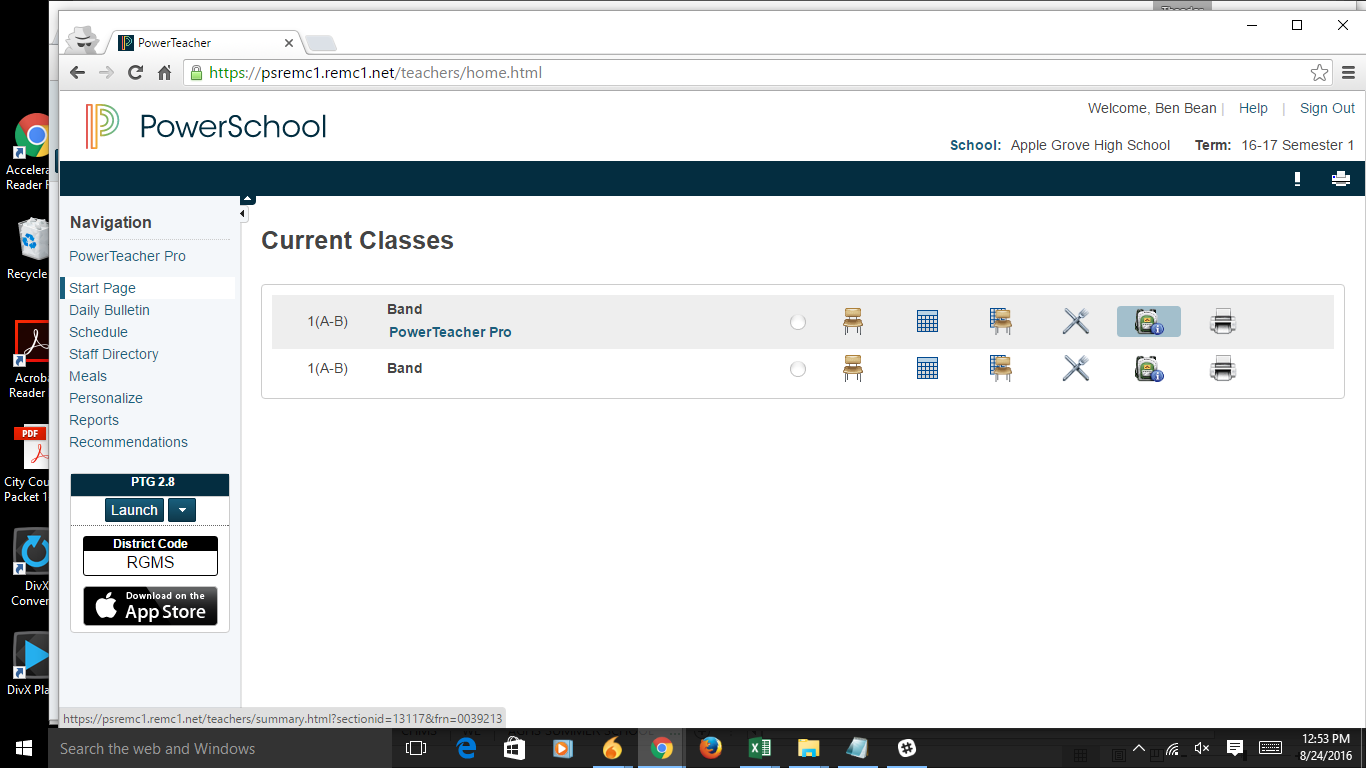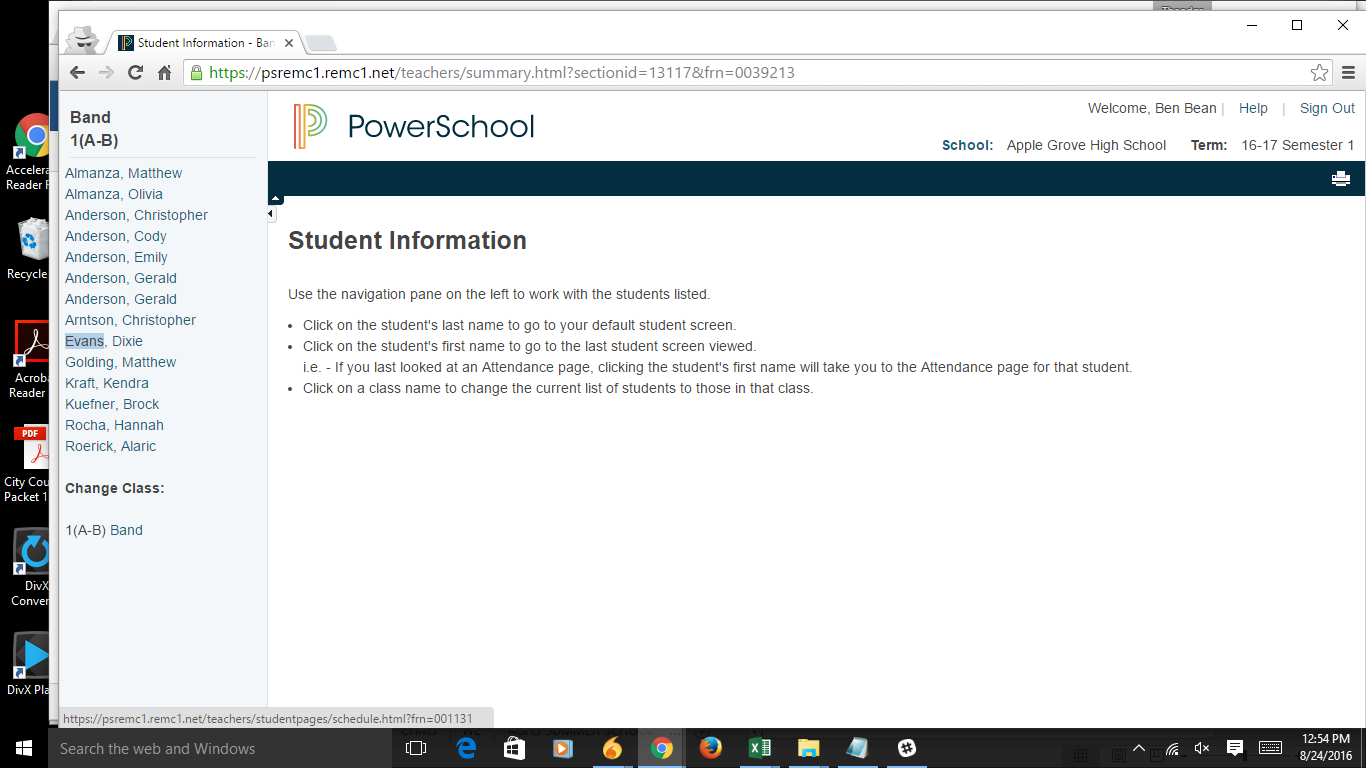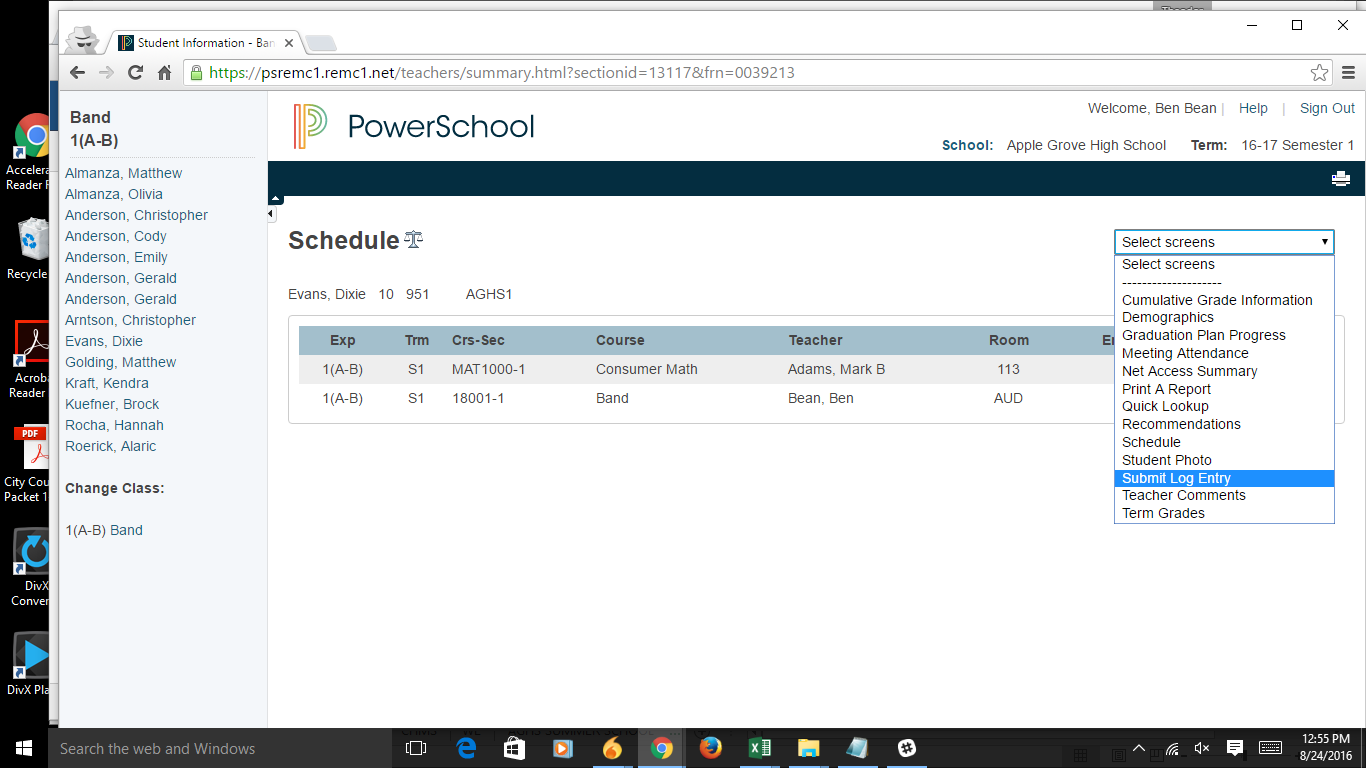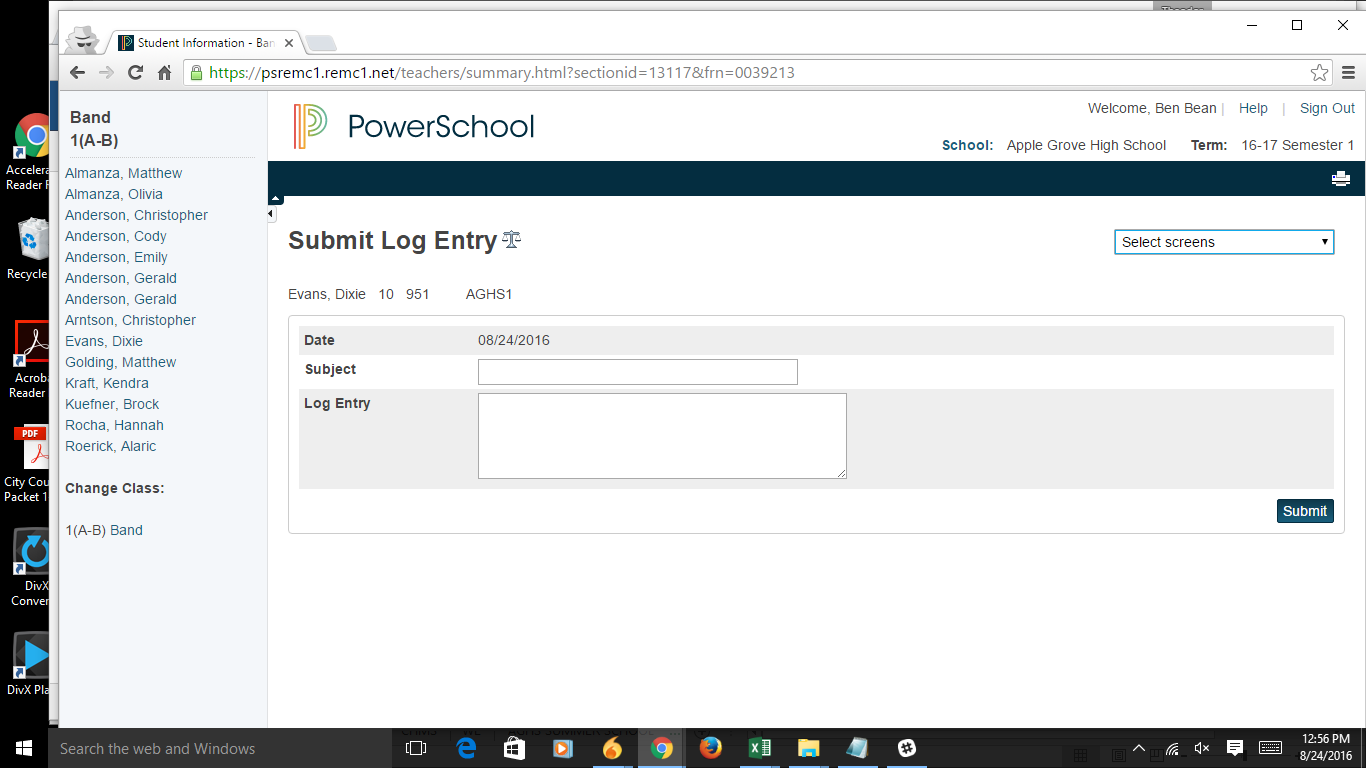/
Submitting A Log Entry - Teacher
Submitting A Log Entry - Teacher
From the start page, click on the backpack of the class the student is in
Click on the student name
From the pull down select "Submit Log Entry"
Fill in the appropriate info and hit submit
Note Teacher log entries will be e-mailed to admins.
, multiple selections available,
Related content
PowerSchool Log Entries
PowerSchool Log Entries
More like this
Submitting A Log Entry - Admin Side
Submitting A Log Entry - Admin Side
More like this
Log Entry "To" E-Mail Setup
Log Entry "To" E-Mail Setup
More like this
Setting Up Log Types
Setting Up Log Types
More like this
Obtaining Student Network Logins (for Teachers)
Obtaining Student Network Logins (for Teachers)
More like this
PowerSchool - How to Take Attendance
PowerSchool - How to Take Attendance
More like this