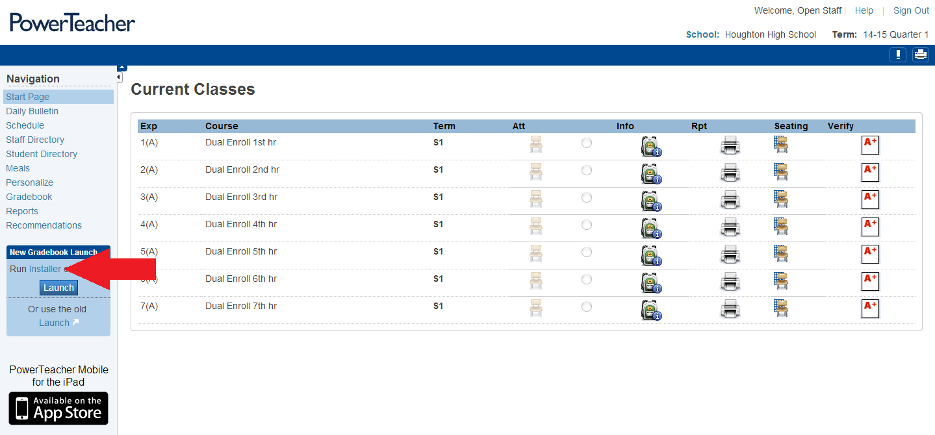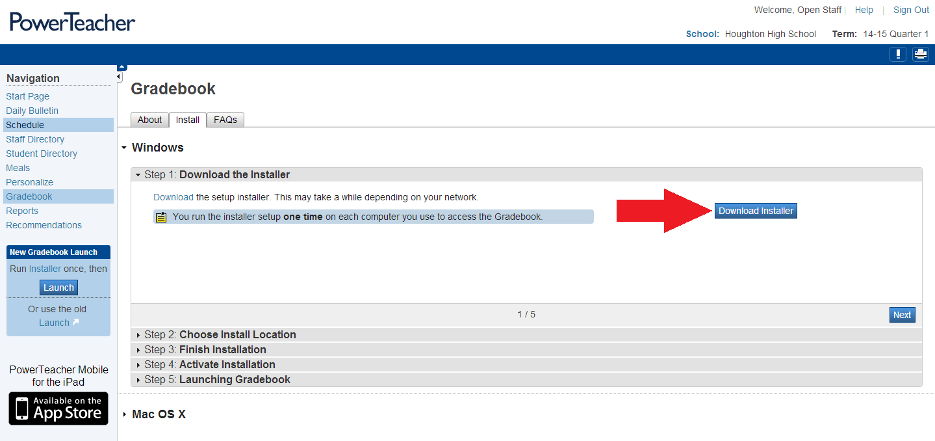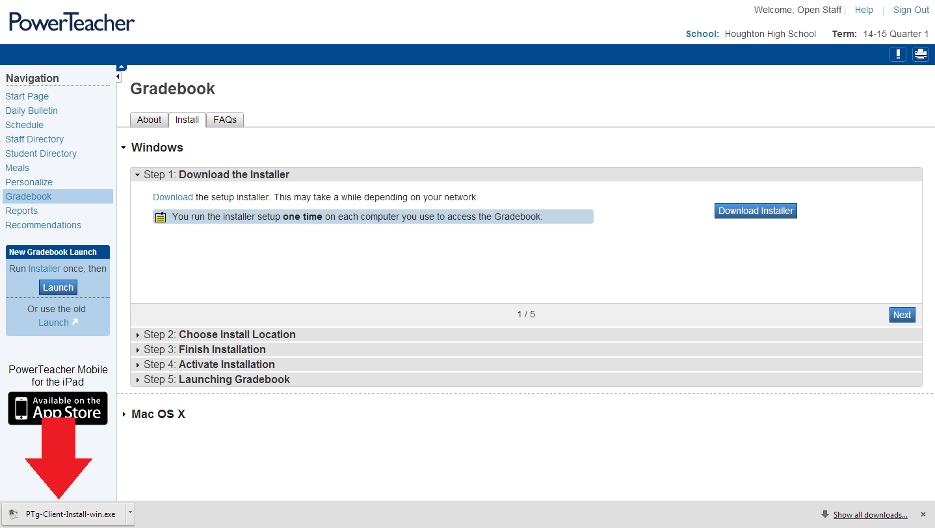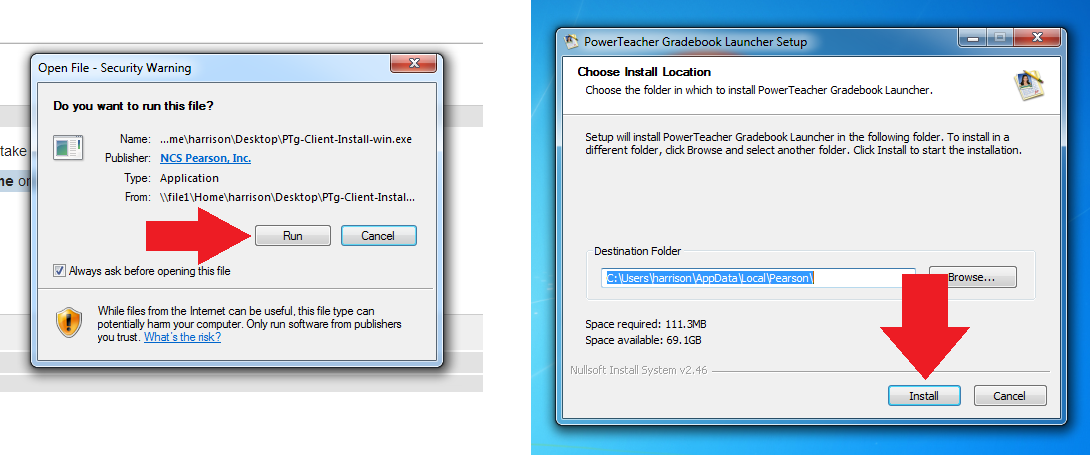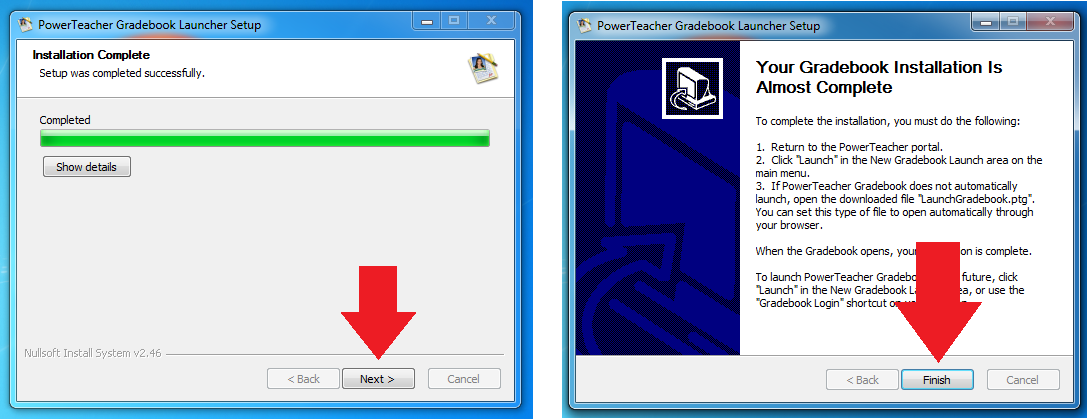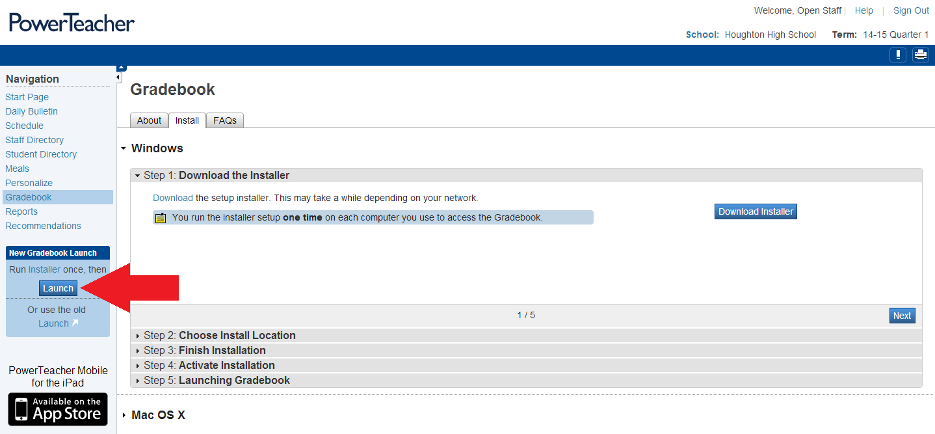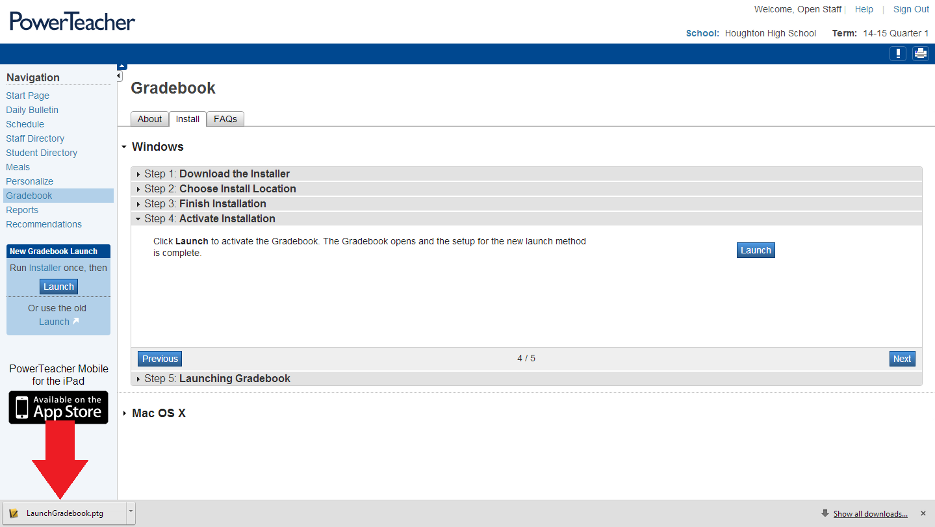/
PowerTeacher Desktop Windows
PowerTeacher Desktop Windows
NOTE, If you are using PowerTeacher Pro (non Java gradebook):
>>>>> Click here for instructions <<<<<
Otherwise follow these:
You will have to do this on every computer that you run PowerSchool on for the first time. You will also have to do this after all PowerSchool Updates.
- Open up the PowerTeacher website and click on the Installer button (not launch).
- Click Download Installer and then once it downloads run it.
- Click Run, then Install, the next, finally, click Finish.
- Then go back to the web interface and click Launch.
- Then run the file that it downloads. This will give you a desktop shortcut and you can just run it from there after that.
, multiple selections available,
Related content
PowerSchool
PowerSchool
More like this
Classroom
Classroom
More like this
Administering Google SSO for PowerSchool
Administering Google SSO for PowerSchool
More like this
PowerSchool URLs Addresses
PowerSchool URLs Addresses
More like this
Generating a Student Report (Object Report)
Generating a Student Report (Object Report)
More like this
Class Rank Reports
Class Rank Reports
More like this