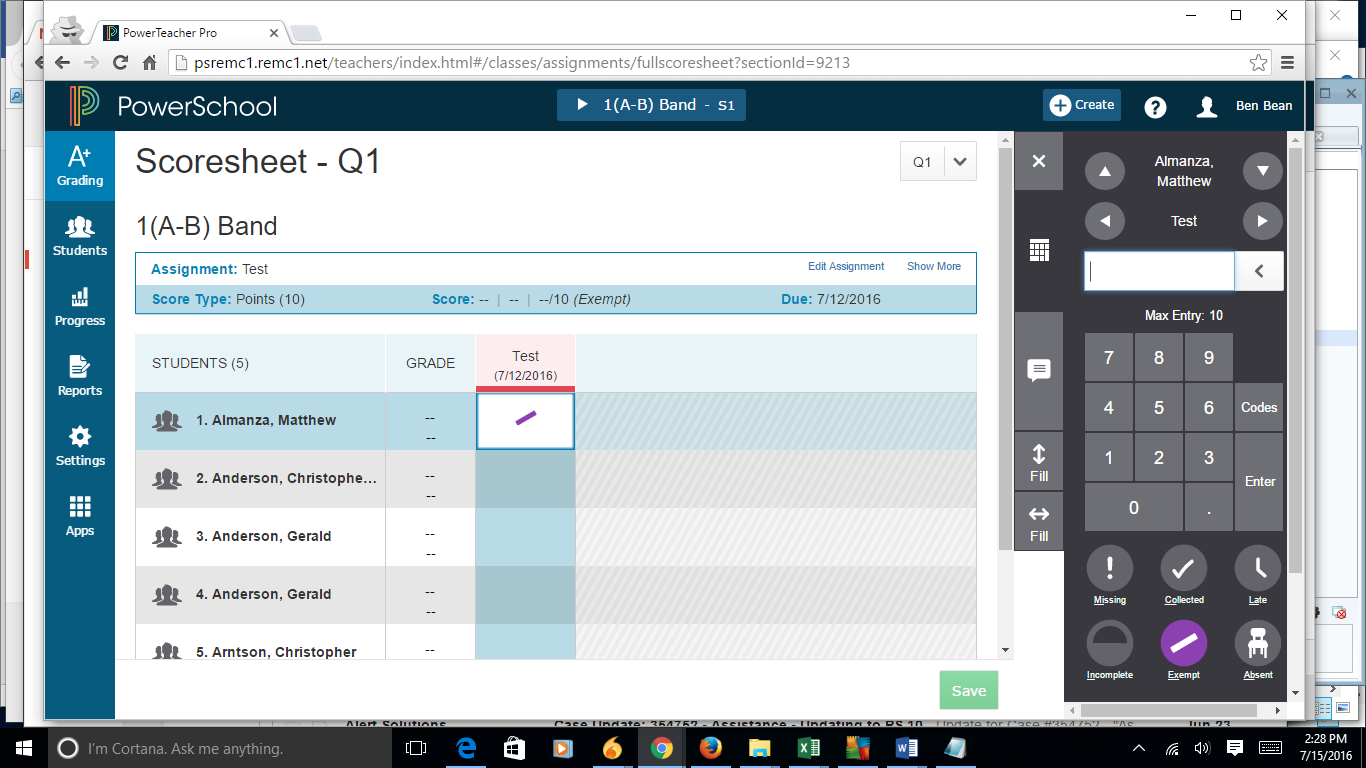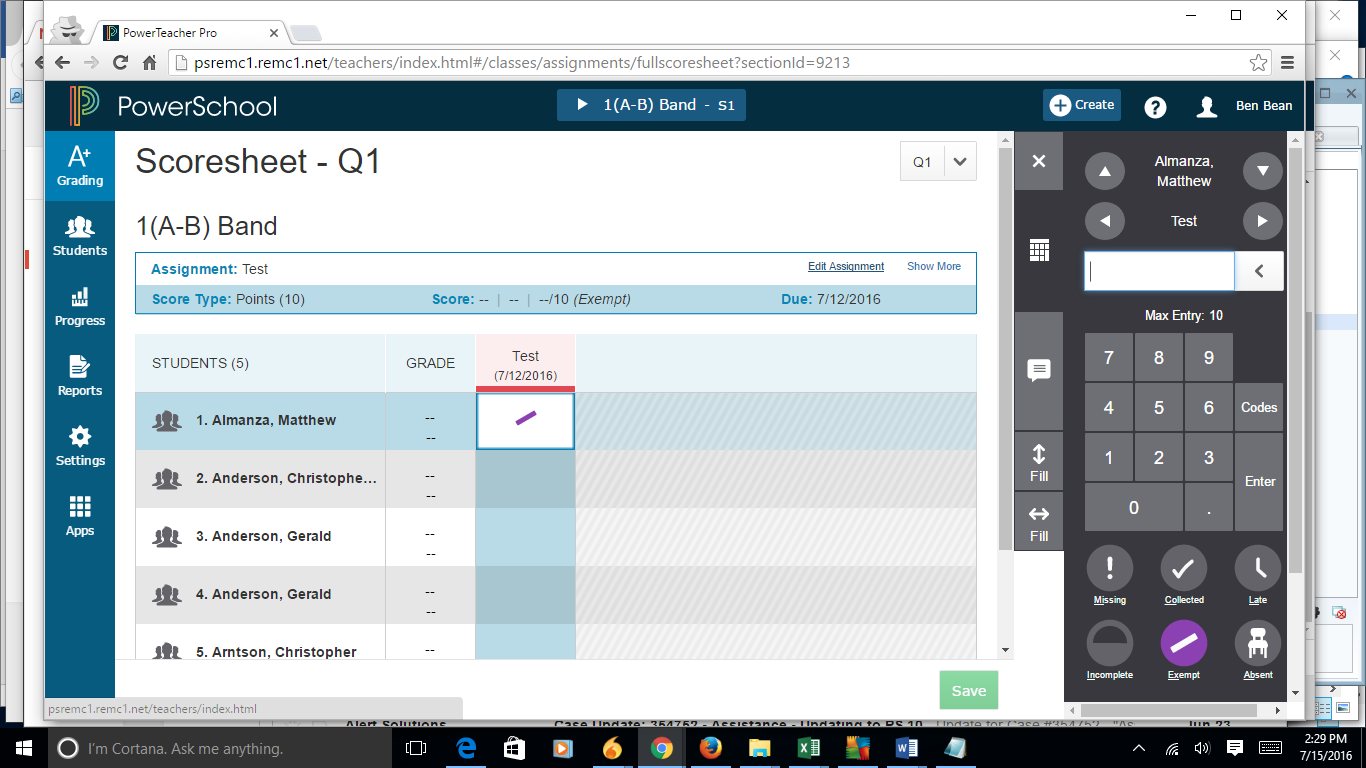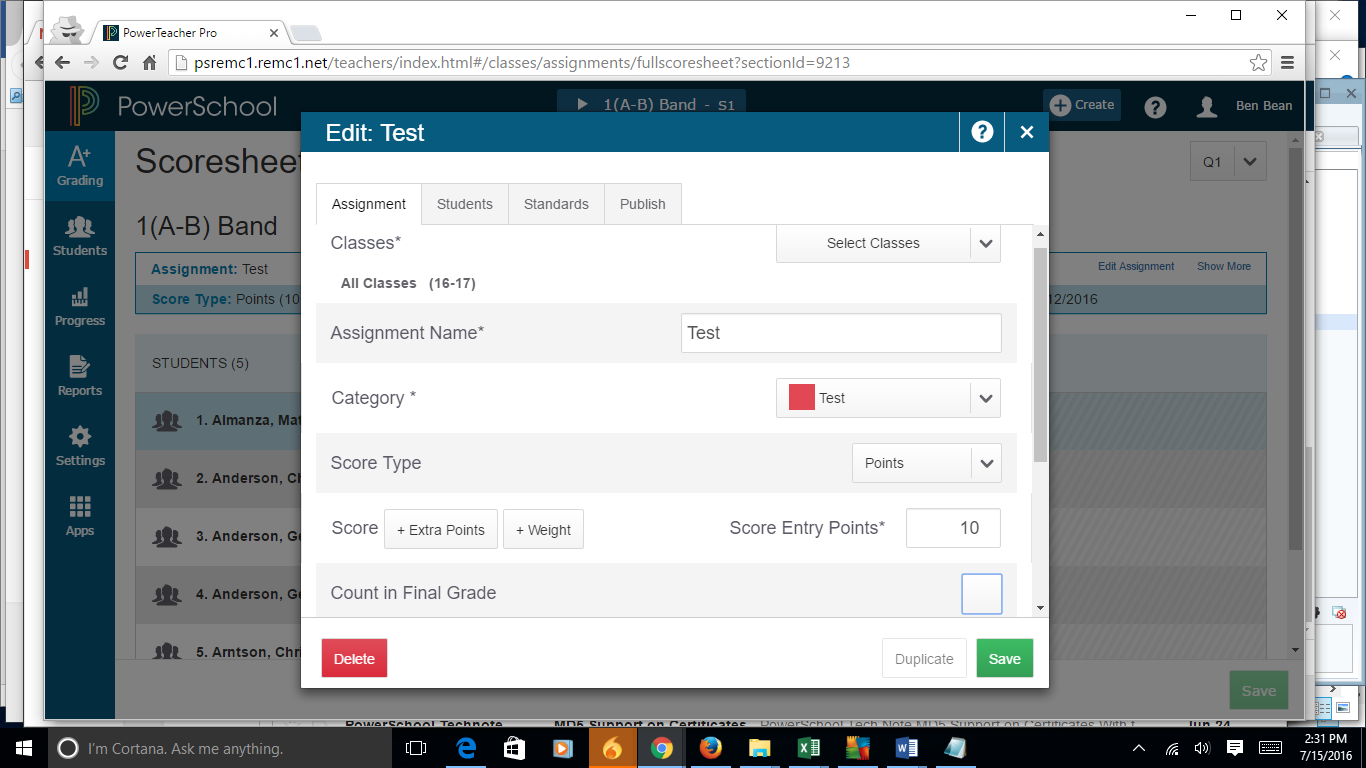/
PowerTeacher Pro Exempting Assignment by Student or Assignment
PowerTeacher Pro Exempting Assignment by Student or Assignment
To exempt a student score for a particular assignment go to the scoresheet, click on the score that you want to exempt and in the lower right you will see an "exempt" button:
To exempt an entire assignment, click on the edit assignment link:
And uncheck the "Count in Final Grade" checkbox.
, multiple selections available,
Related content
Multiple Traditional Grade Calculations in a School
Multiple Traditional Grade Calculations in a School
More like this
Final Grade/Reporting Term Setup
Final Grade/Reporting Term Setup
More like this
PowerSchool How To Switch A Section From PowerTeacher Gradebook To Power Teacher Pro
PowerSchool How To Switch A Section From PowerTeacher Gradebook To Power Teacher Pro
More like this
Class Rank Reports
Class Rank Reports
More like this
Exporting and Importing Class Rank Into a Permanent Custom Field - Hancock Only
Exporting and Importing Class Rank Into a Permanent Custom Field - Hancock Only
More like this
PowerTeacher Desktop Windows
PowerTeacher Desktop Windows
More like this