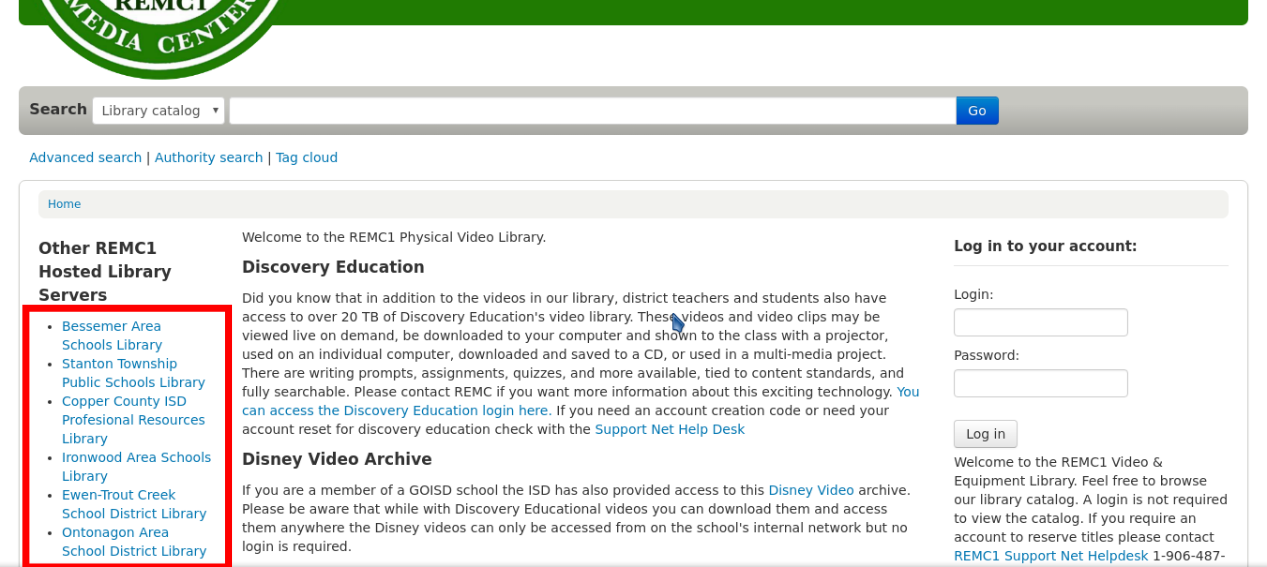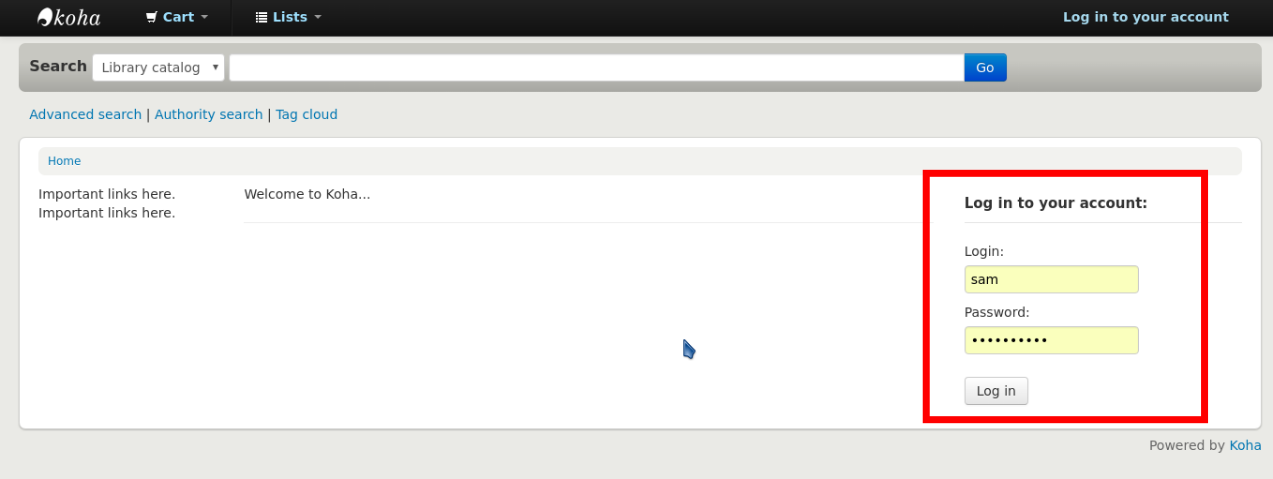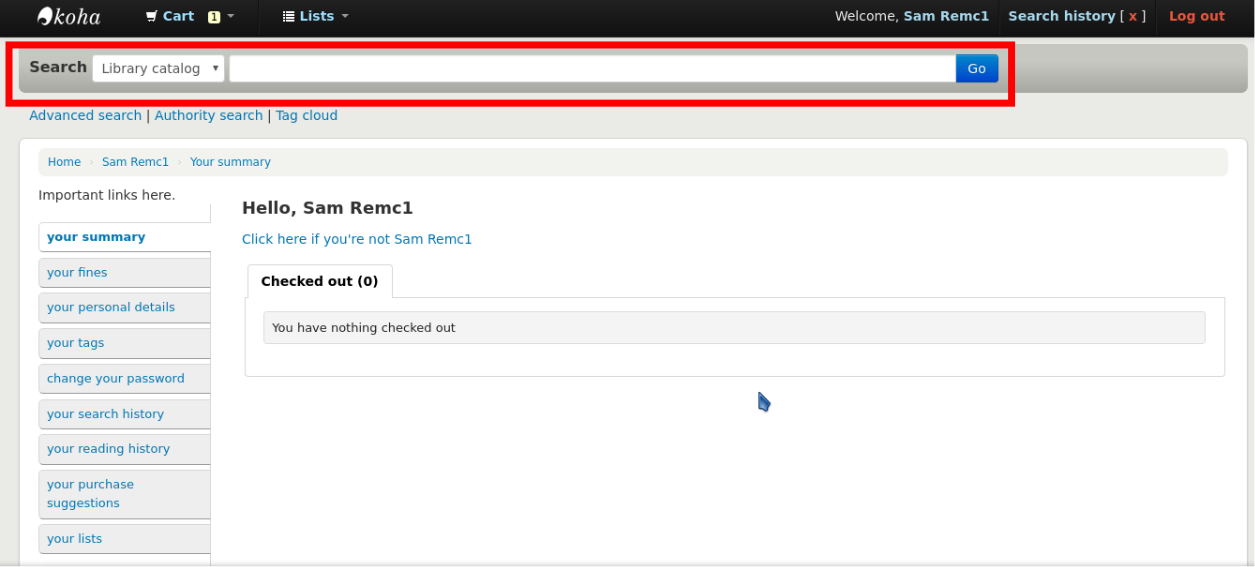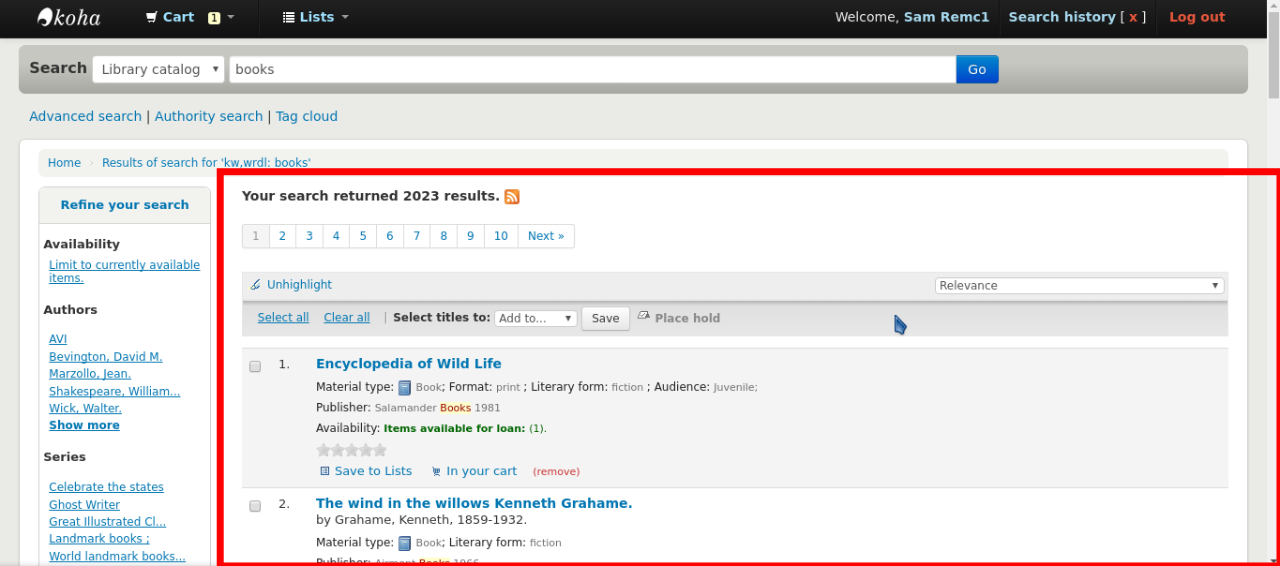Koha Teacher Use
Accessing The Koha Library System
In order to access the Koha site you will need to navigate to the webpage: https://library.remc1.net/
From there, you can find a listing of the library systems for all of our districts as shown in the first image in this section.
Follow the link to your school district and you will be directed to log in in order to access Koha, you will need to use your network login ID and password to do so. This login screen is displayed as the second image in this section.
Searching The Catalog
Once you have logged into Koha, you will be brought to a page where you can view your currently checked out items and look through your account info.
In order to search through items in your library system, you will want to use the search bar at the top of the screen as shown in the first image in this section.
The second image in this section shows the form that your search results will take. They will list the title, author, media type (books, video, etc), and availability in your library system. All of these options can be used as search terms for searching the catalog.