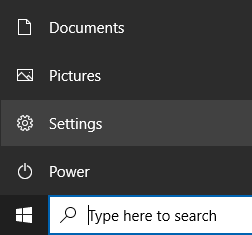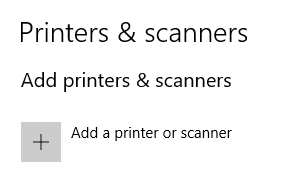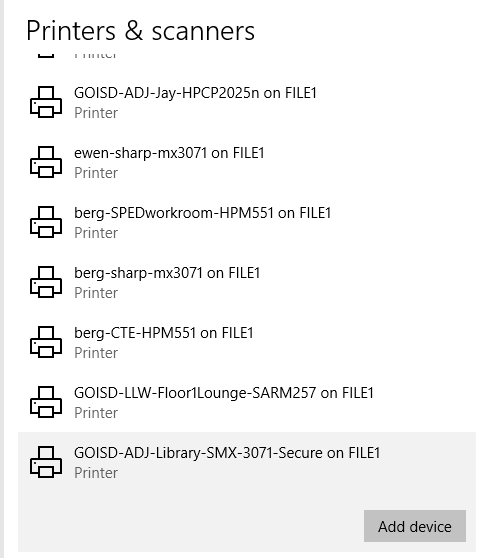ADJ Copier
Step 1: Open the start menu, open settings then go to Devices, then Printers and Scanners
Step 2: On the Printers and Scanners page press Add a printer or scanner
Step 3: Pick "GOISD-ADJ-Library-SMX-3071-Secure" and press add device
Step 4: Once it is done go to print something and you will get a popup box about the pin not being set, click ok and the following box will show up
Step 5: Check the box for "PIN Code" and "Always Use This PIN Code", then put in a pin code. This pin code will be used at the copier to release secure jobs.
, multiple selections available, Use left or right arrow keys to navigate selected items