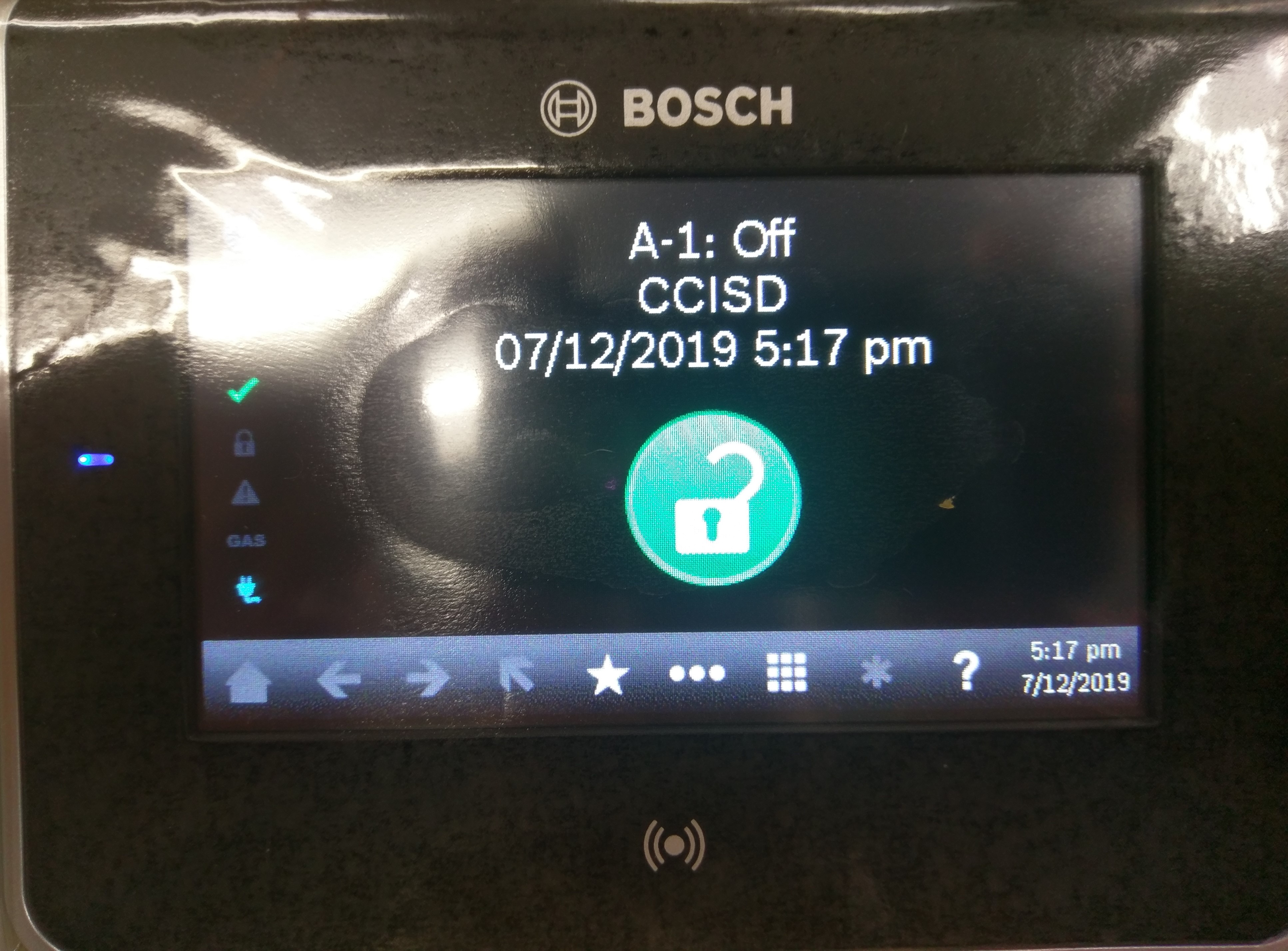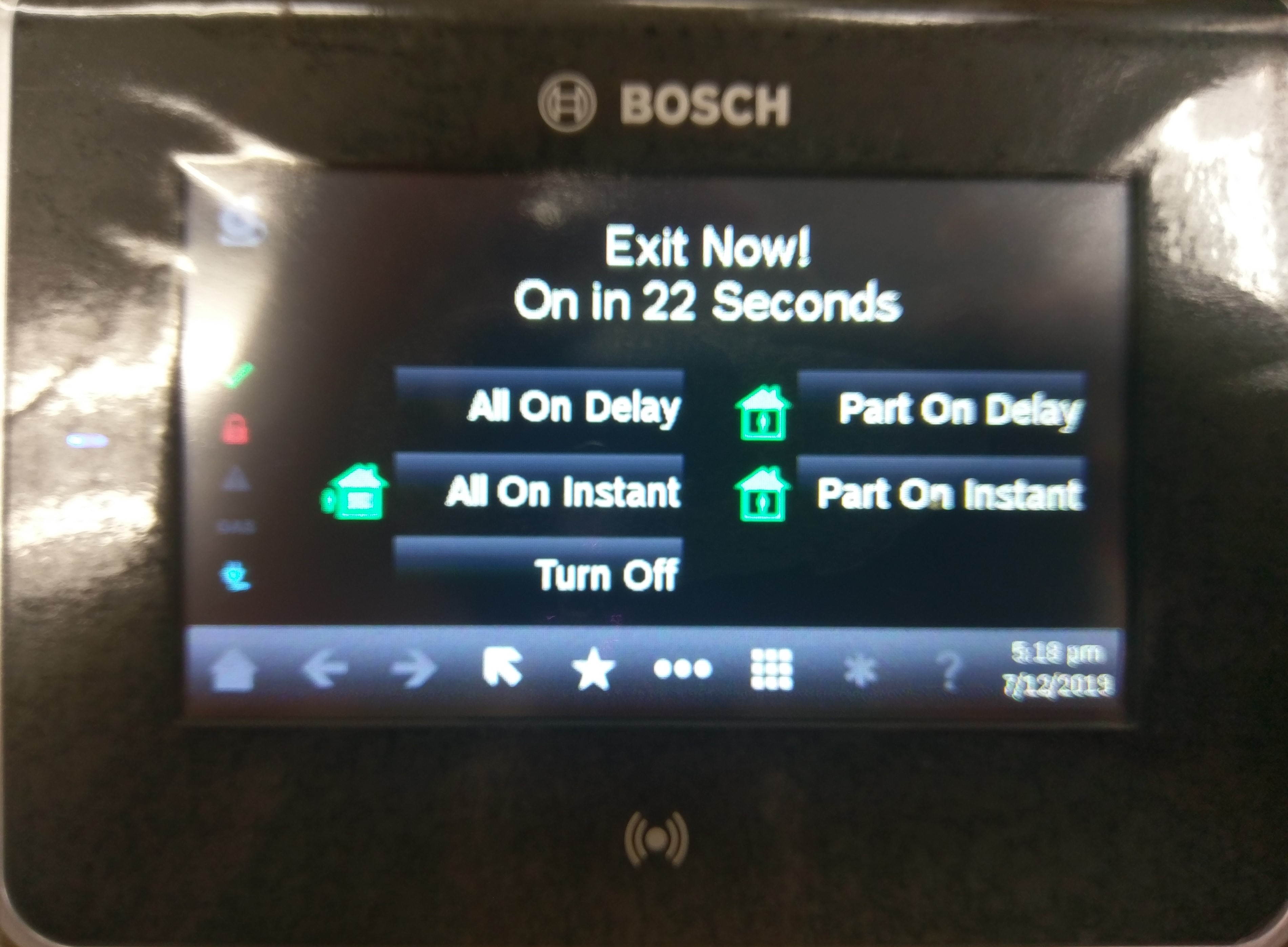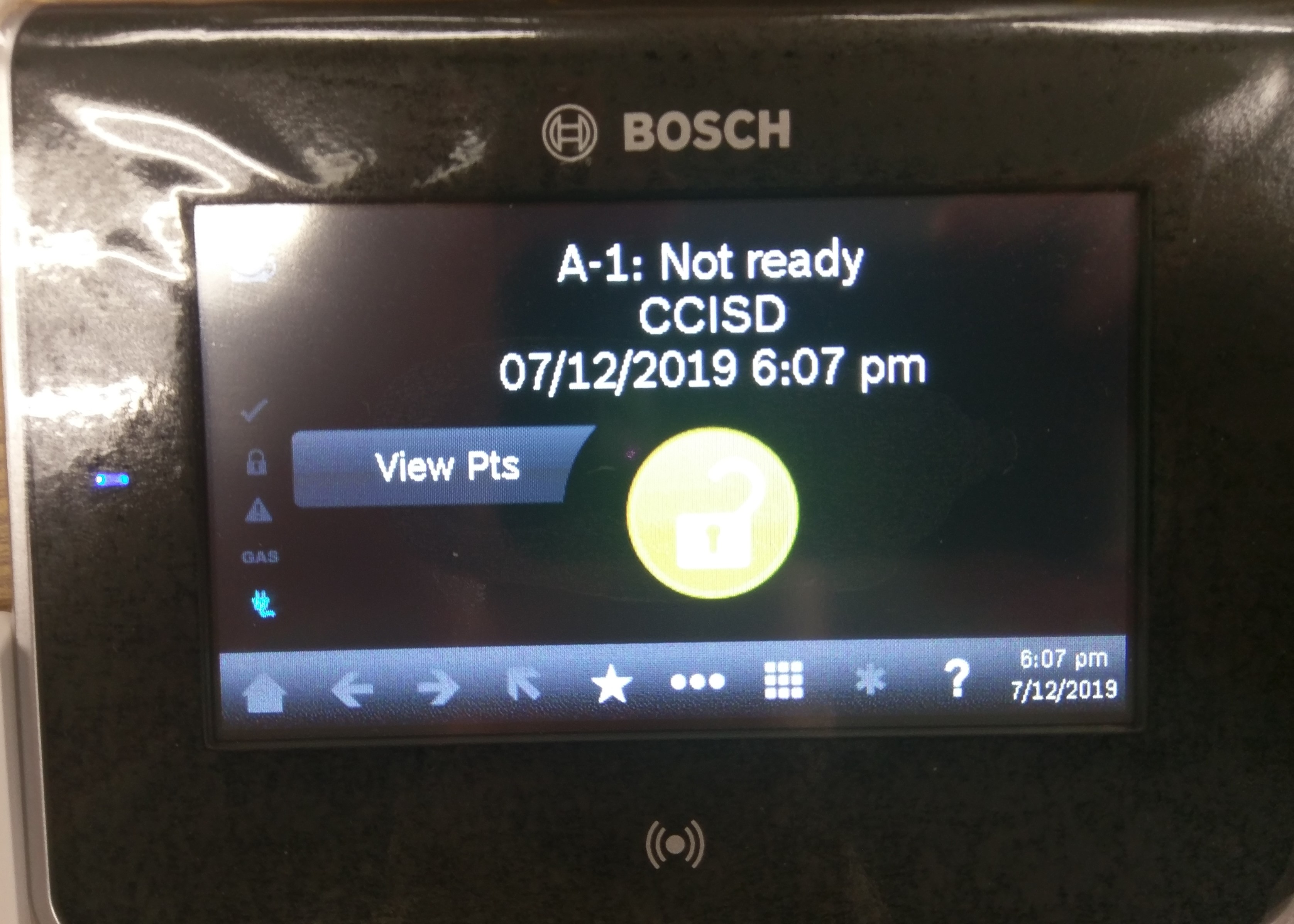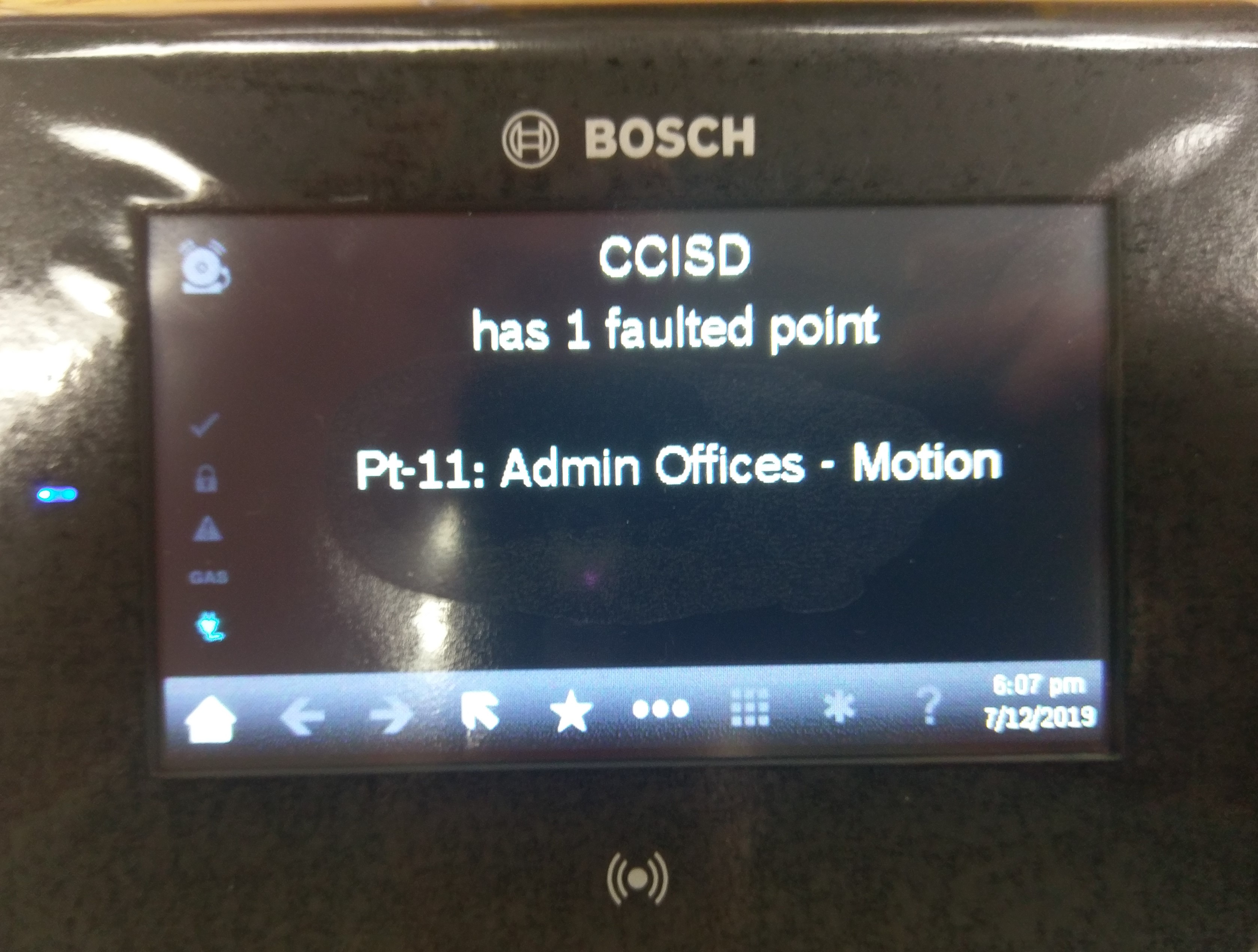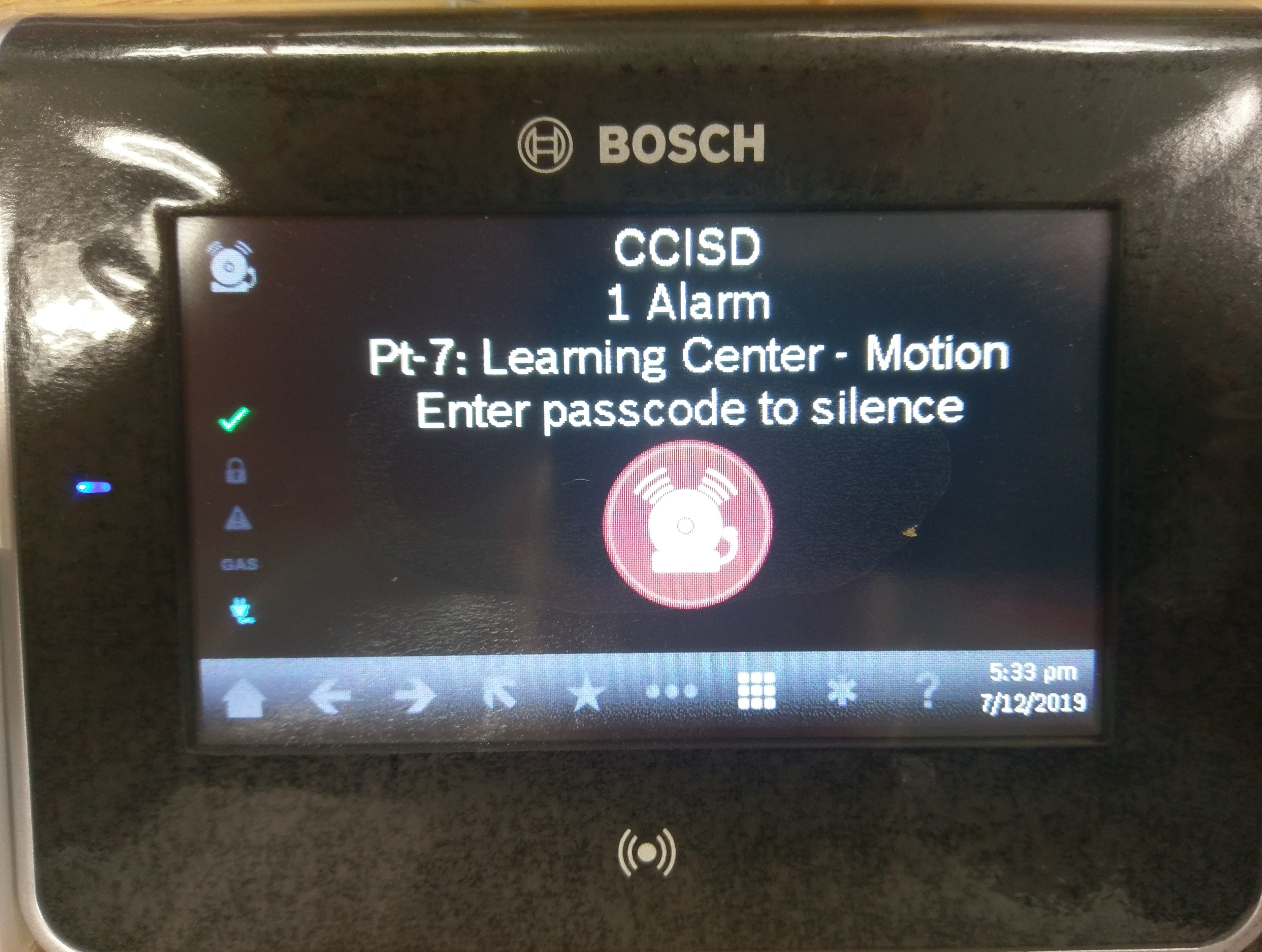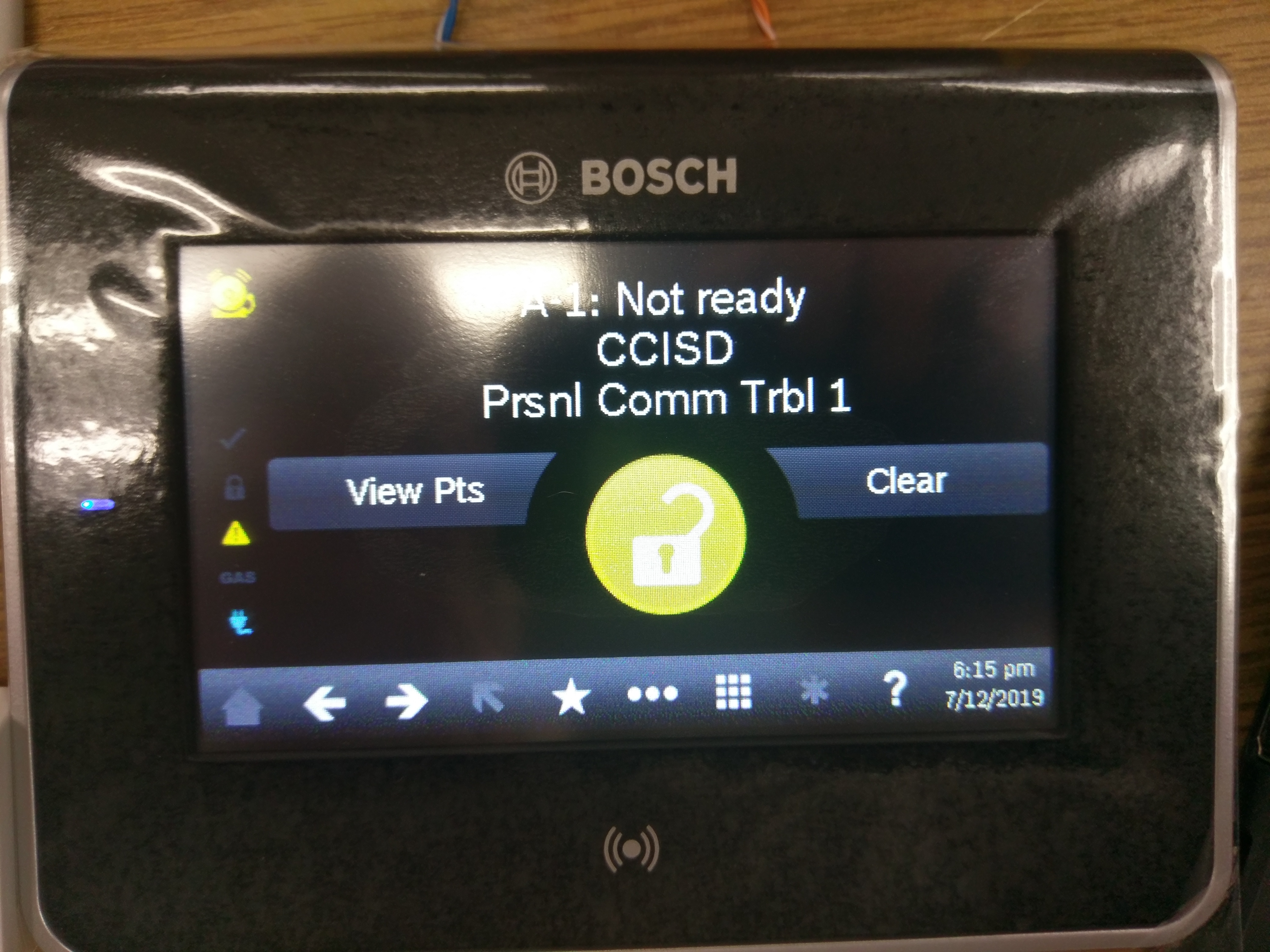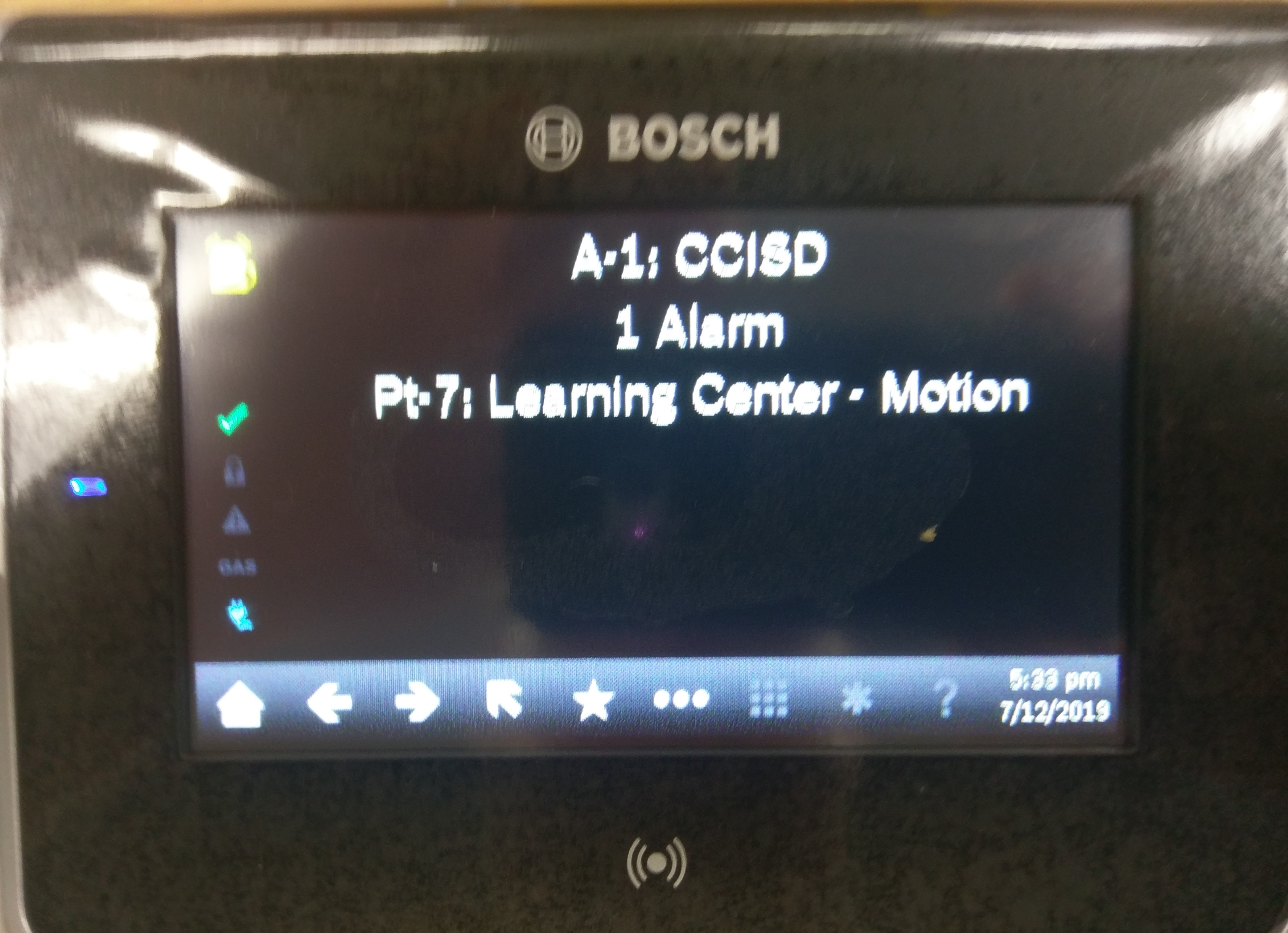REMC1 staff: This page serves as a basic user guide. Most likely you need: /wiki/spaces/AV/pages/14975187 since it contains administrative details.
Please note, there are no pins/codes/ect in the Bosch system. They have been antiquated.
Glossary of Terms
- Point(s)
- A point is a grouping of sensors in one area of the building. If a point has a fault, something is tripping a sensor in that area.
- All On
- This refers to the armed points. All on means every point is enabled.
- Part on
- This refers to the armed points. This enables most points but some special designated points are still disarmed.
Arming the System
To arm the system please do the following:
- Verify the lock logo is green. This indicates the system is ready to be armed. If the icon is yellow and the system isn't ready please see "Alarm Not Ready to Arm" below.
- Scan your badge on the reader.
- When the timer starts, exit the building.
Disarming the Alarm
Alarm will disarm automatically when an exterior door is opened using the card system. Do not scan your badge again.
Alarm Not Ready to Arm
If the alarm will not enter a ready state, follow the steps below:
- To view the issue, select "View Pts". This stands for view points.
- You should now see a list of faulted points. Scroll through them with the left and right arrows.
- Go to the area in the building listed and resolve the fault. Once cleared the screen should look like this:
- You may now arm the alarm.
Resetting Alarm After Fault
If the alarm goes off, follow this procedure:
- Silence the alarm. Scan your badge on the reader to disarm.
- Fix the problem in the building (Close open door, papers waving in front of motion sensor, ect)
- (optional) Once the system is disarmed, view the events with the icon in the upper left hand corner.
- Once cleared, the system should return to:
- The system is now ready to re-arm.