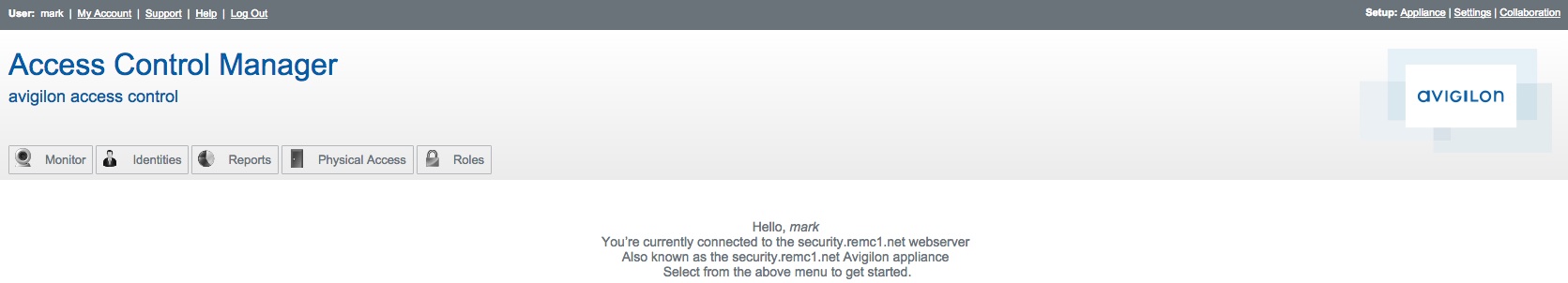Avigilon Introduction
Avigilon is used to control the electronic door locks. Logging into this server will allow you to change the schedules on the doors, as well as create exceptions to it.
If you experience a snow day please take a look at the page on Locking / unlocking doors manually.
If you would like to change when your doors open and close every day, please see the Avigilon Day-to-day Scheduling page.
If you need an exception to a schedule for an after-hours meeting or another event, please see the Avigilon Schedule Exceptions page.
Logging in
Autofill may interfere with logging in. Please disable autofill if you have trouble.
Open a new web browser window to http://security.remc1.net
- Log in with your full username (If you don't know your full username you can find it here)
- Once logged in you should see: