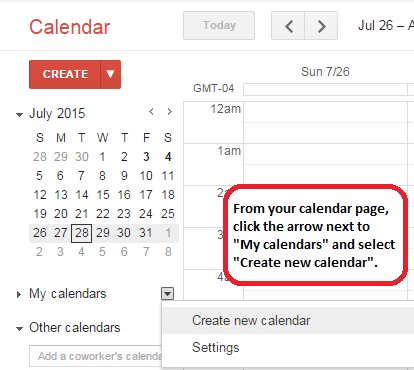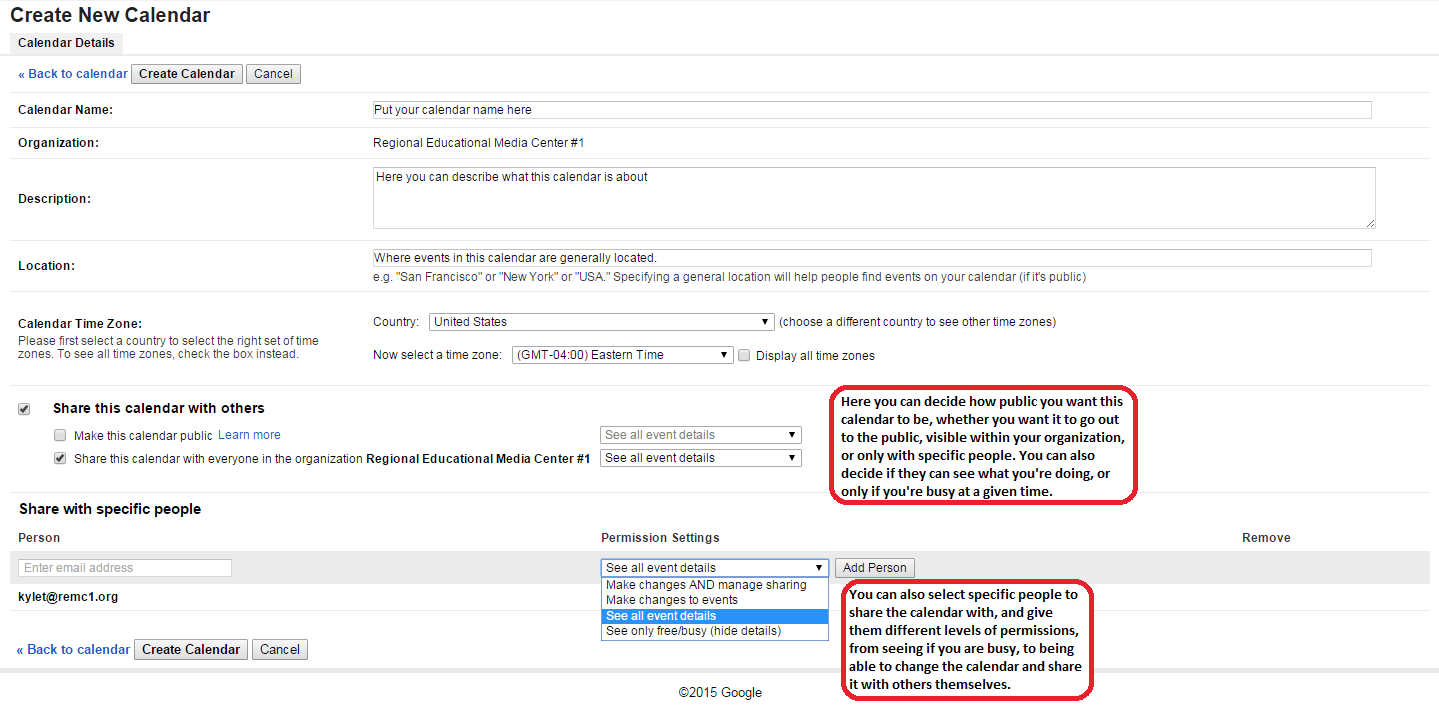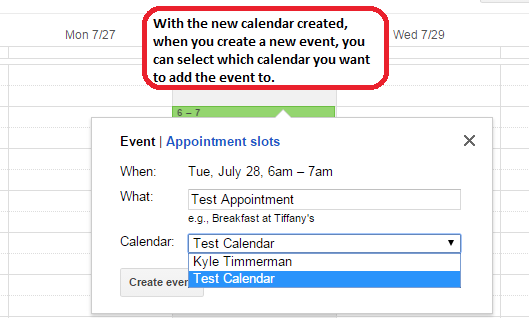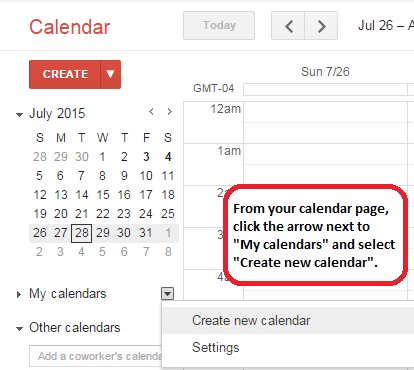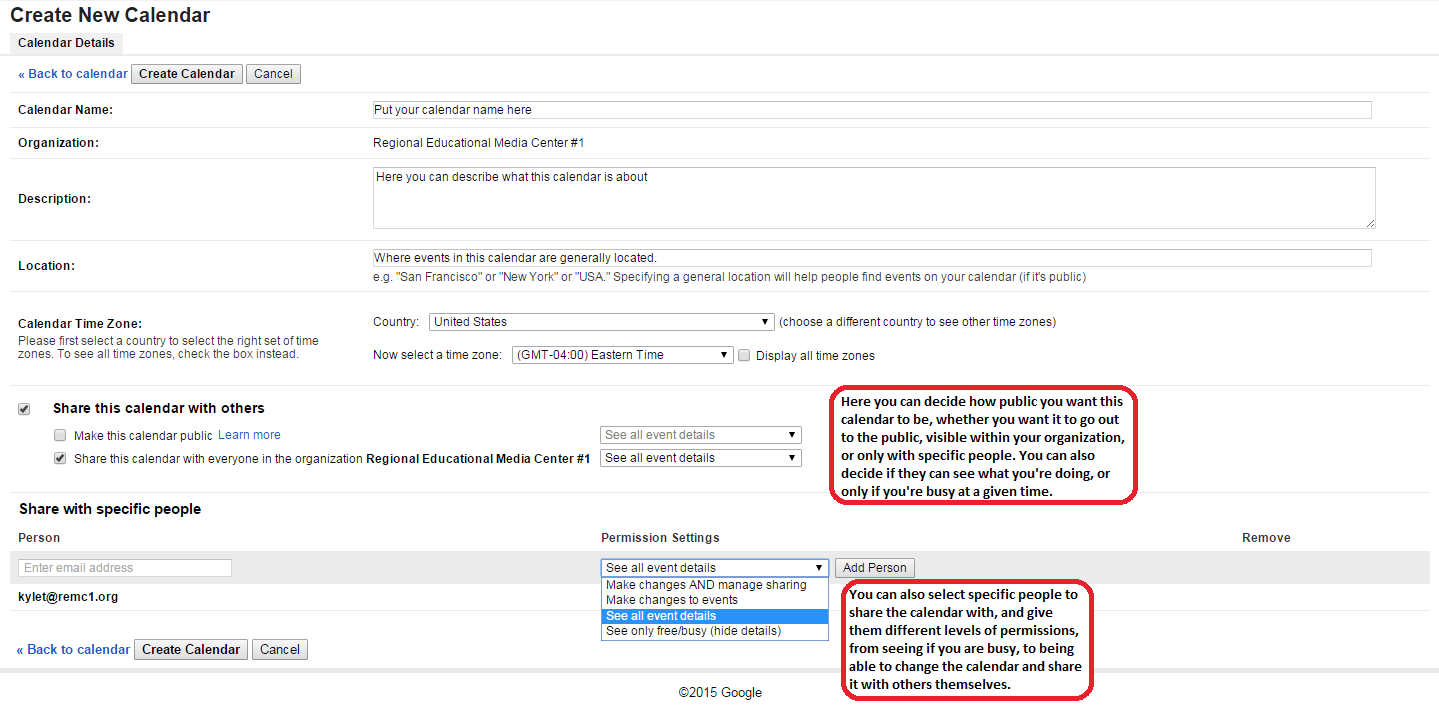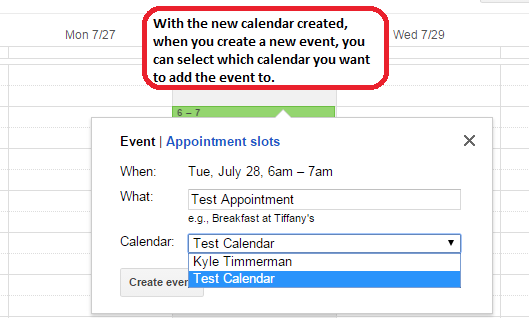Skip to end of metadata
Go to start of metadata
You are viewing an old version of this content. View the current version.
Compare with Current
View Version History
Version 1
Next »
- Go to your Google Calendar page
- On the left, where it says "My Calendars", click the arrow to the right of the words. Then, click "Create new calendar"
- Fill in the info on the calendar with what you want, including a title, a description, and a location (if needed)
- You can also set it up to share the calendar with the public, or people within your organization, as well as with specific people
- You can set how much others can see of your calendar, whether they can see the details of the event, or if you are just busy during that time
- With specific people, you can even set it up so they can add their own events, or even for them to share the calendar with other people themselves.
- Be sure to click "Create Calendar" once you have it set up how you like it.
- Now that you have a new calendar, you can select what calendar a new event goes into by using the dropdown on the new event dialog.