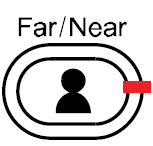...
- Press the "Far/Near" button on the AVer remote
- Looks like this:
- Enter the room number
- Press the "Backspace" button
- Located beneath the "9", looks like a left arrow (←)
...
Plug in a flash drive in the front USB port
When on a call, go ahead and press the "record" button on the remote and it will start recording to the flash drive.
When you are done press "record" again to stop the recording.
Cart Pictures
Bessemer
Hancock
L'Anse
Ontonagon
EVC130P http://www.averusa.com/video-collaboration/products/evc130p.asp