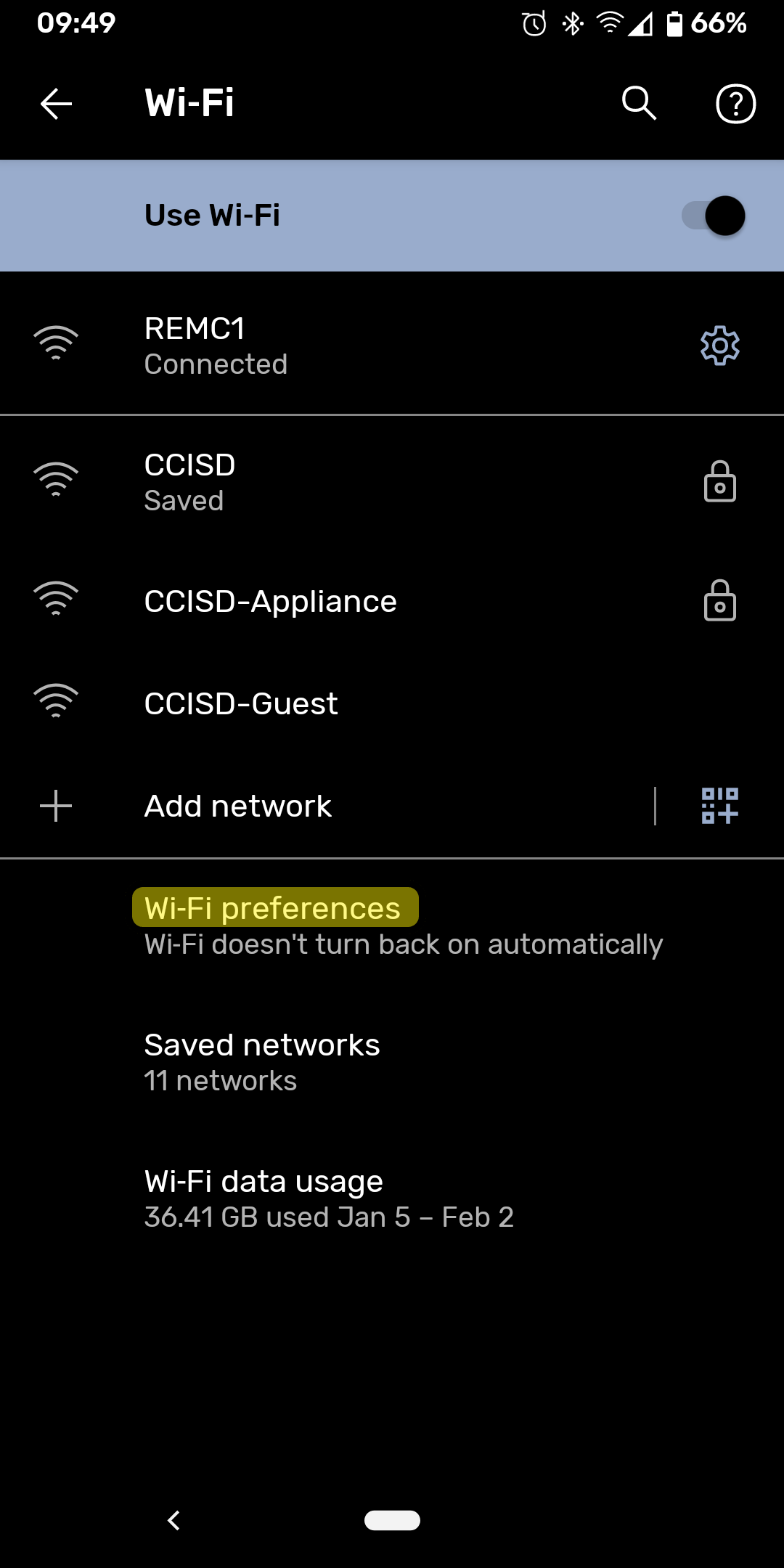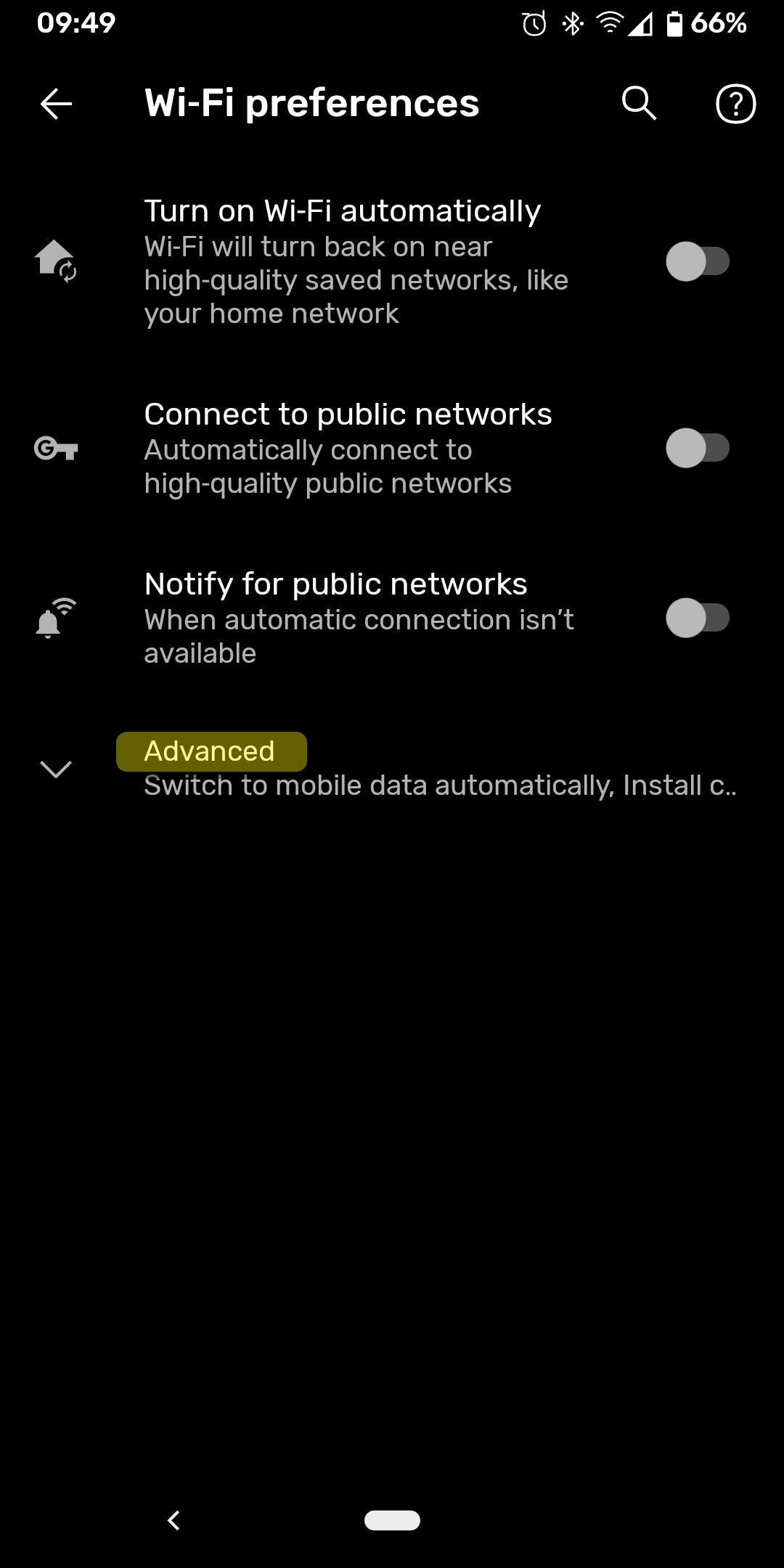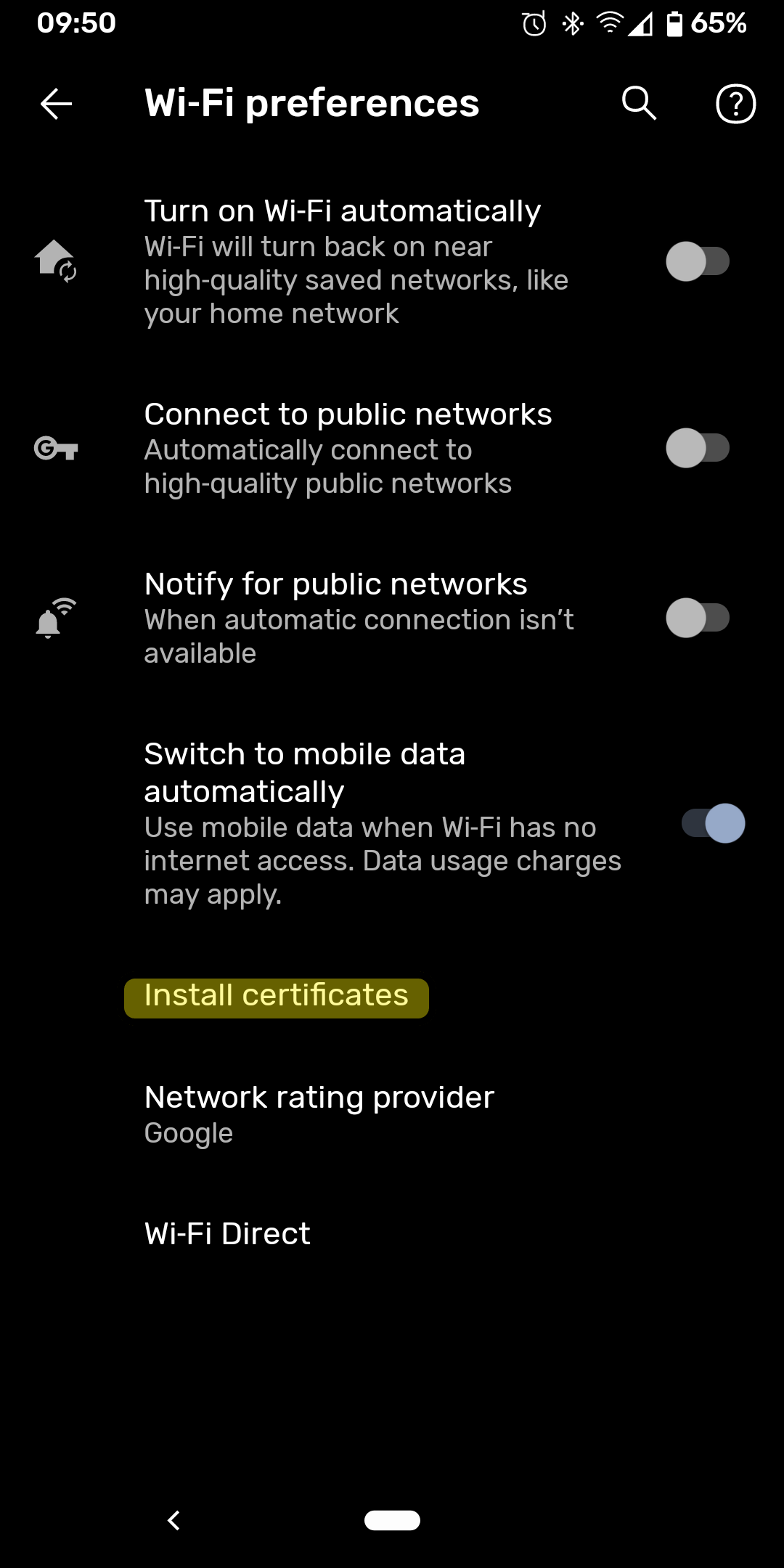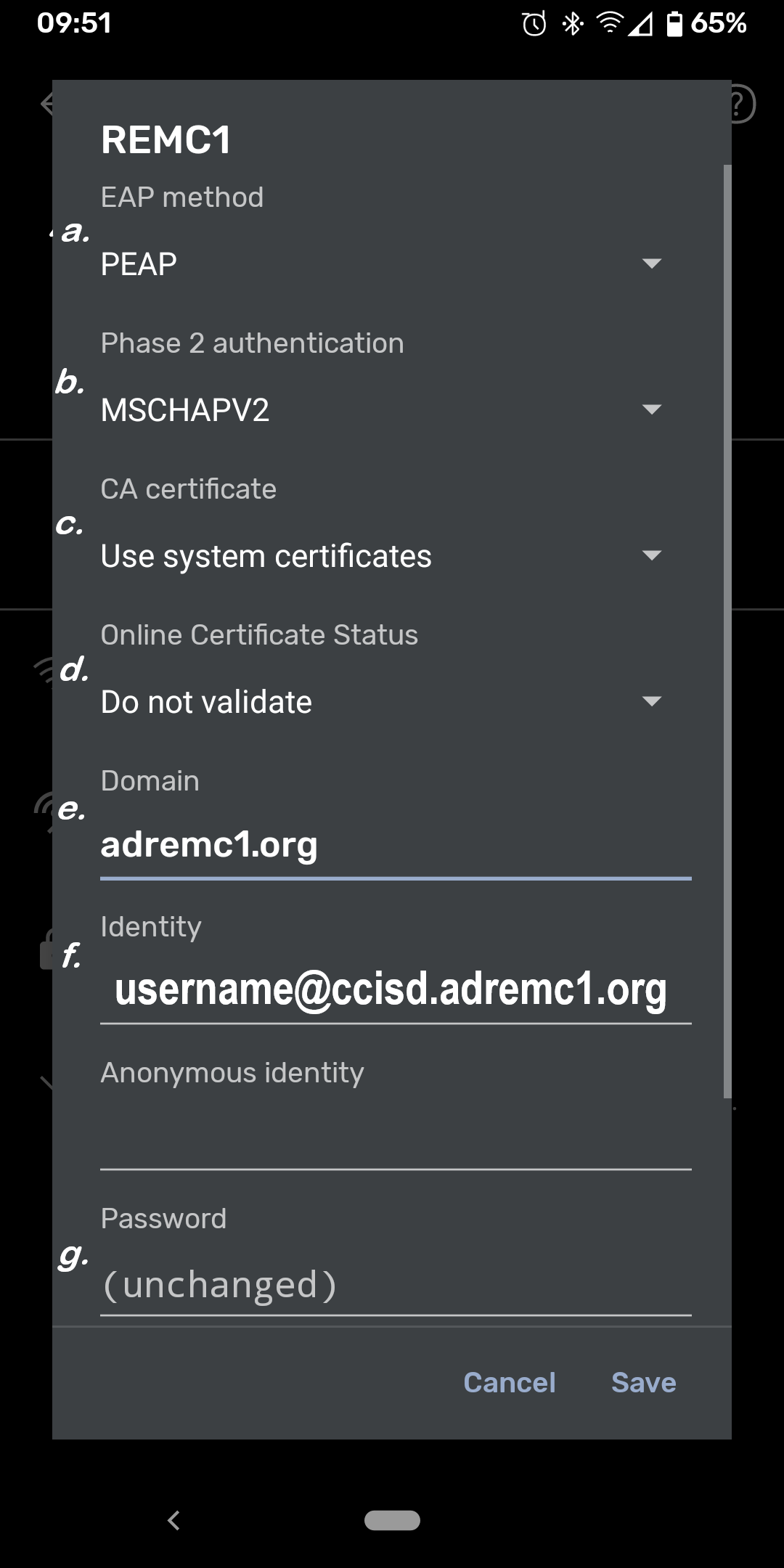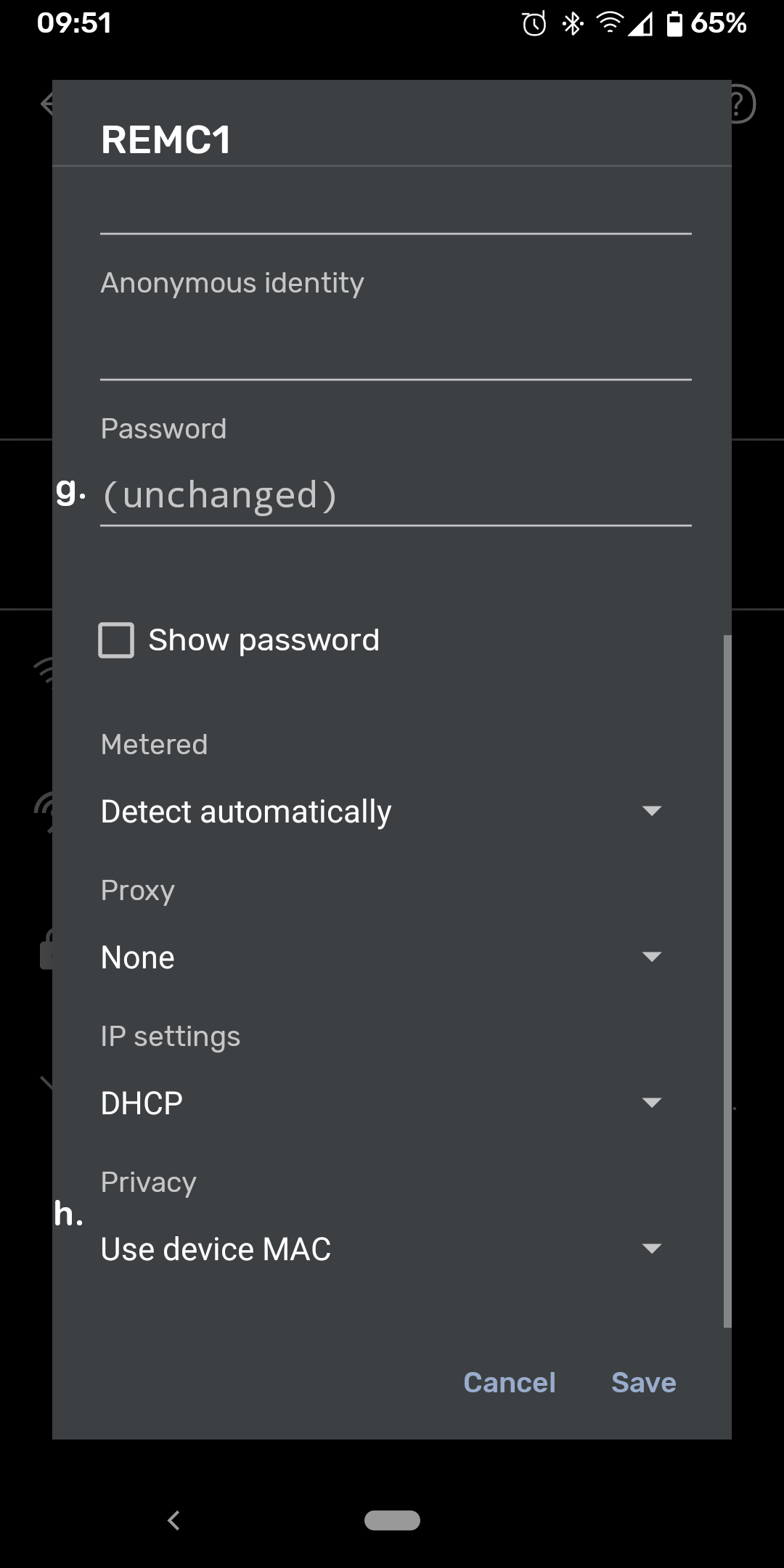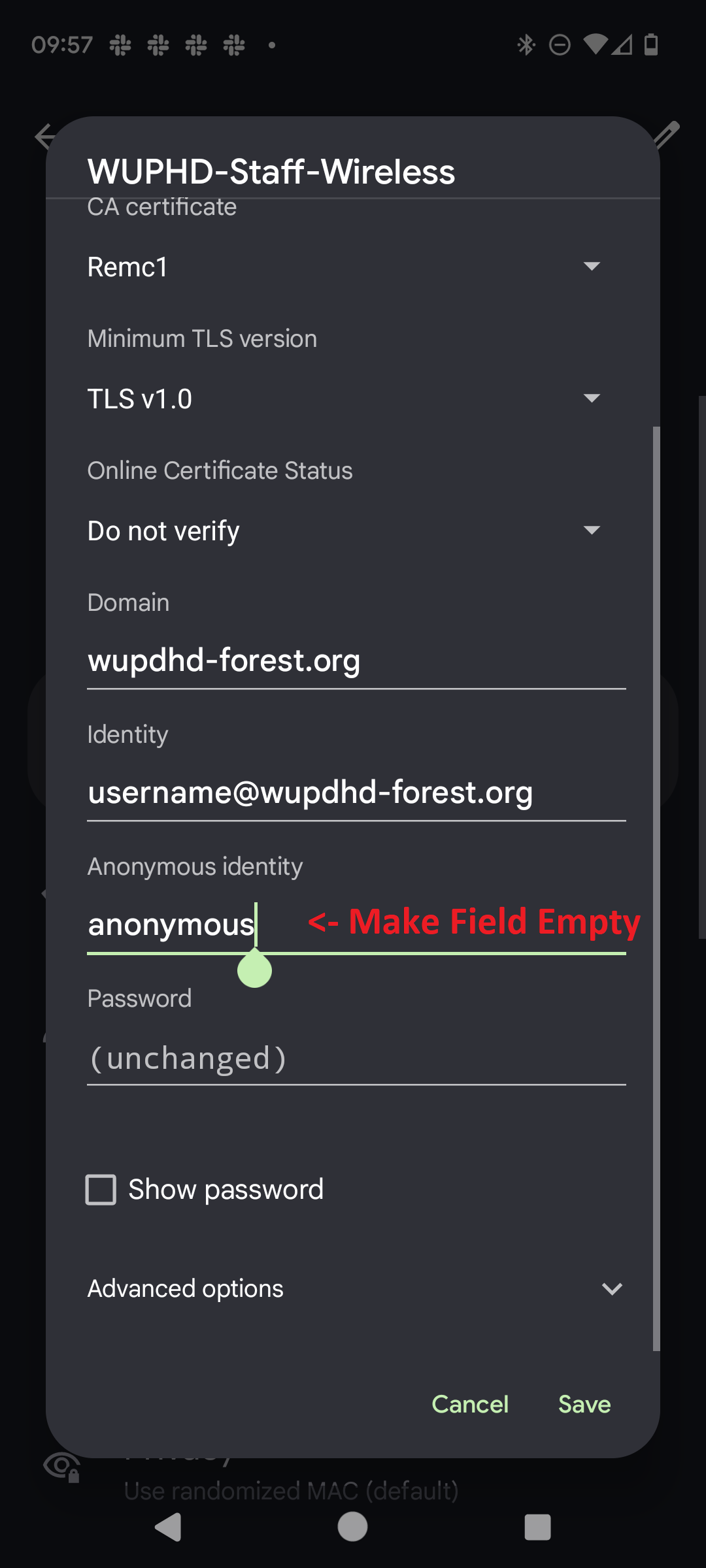...
As of Android version 11, the procedure for connecting to district wireless has changed
- Download the certificate
- Go to Settings App > Network & Internet > Wi-Fi > Wi-Fi Preferences > Advanced > Install Certificates
- On some phones you might get an error message when you try to install the certificate this way. In that case, navigate to "Settings > Security > Encryption & credentials > Install a certificate > CA certificate". Alternativelyto "Settings > Security > Encryption & credentials > Install a certificate > CA certificate". Alternatively, you can use the search function to search "certificate"on your phone to locate the security settings.
- Select the downloaded certificate
- Enter a name for the certificate
- Return to the Wi-Fi screen and select the District Wireless Network
- set the Following settings on the configuration screen
- EAP Method: PEAP
- Phase 2 Authentication: MSCHAPV2
- CA Certificate: The certificate you installed and named above
- Online Certificate Status Do Not Validate
- Domain:
- K12: adremc1.org
- WUPHD: wupdhd-forest.org
- Finlandia: ad.finlandia.edu
- Identity:
- K12: Your district email
- WUPHD: Use ("username"@wupdhd-forest.org) for the identity
- FInlandia: Your Finlandia Username
- Password: The password to your Active Directory account(same password as used for computer login)
- Advanced Options > Privacy :Use Device Mac
- Press connect
Problems connecting on Android v11 and above
- An issue that can occur when you enter all the above info correctly but are still unable to connect is some Android devices will autofill the "Anonymous identity" field with "anonymous" or a similar name. This will need to be deleted before attempting to connect.
Android v10 and Lower
Some Android phones may need to connect in a similar manner as a Chromebook or Chrome OS device. If you have issues connecting your Android device when following these instructions then see the Chrome OS instructions below.
...