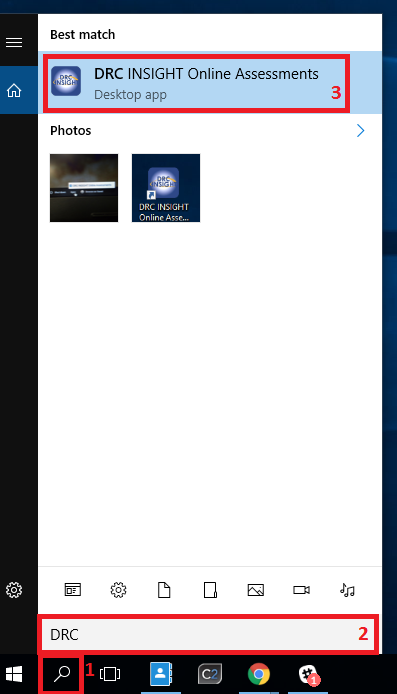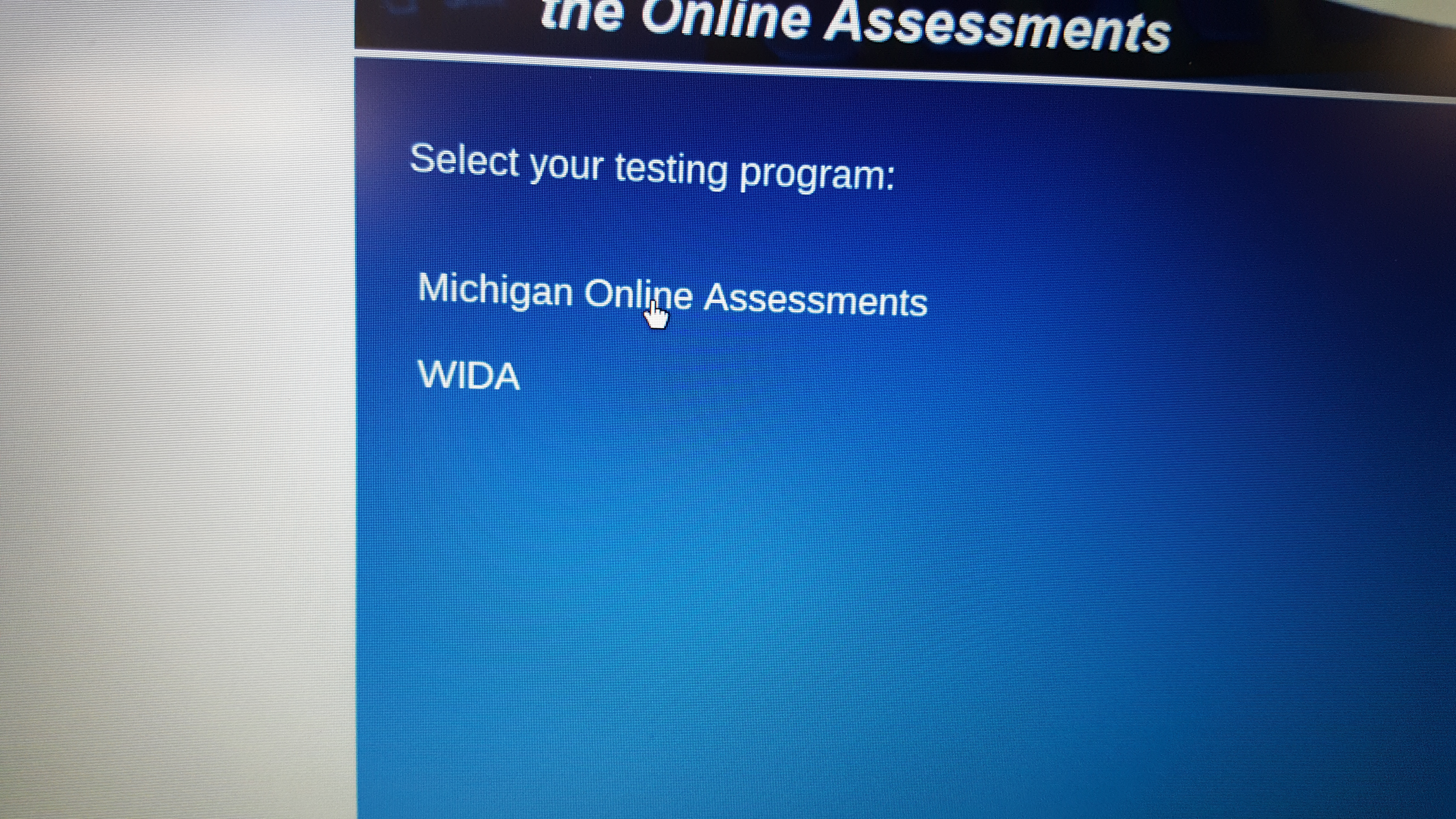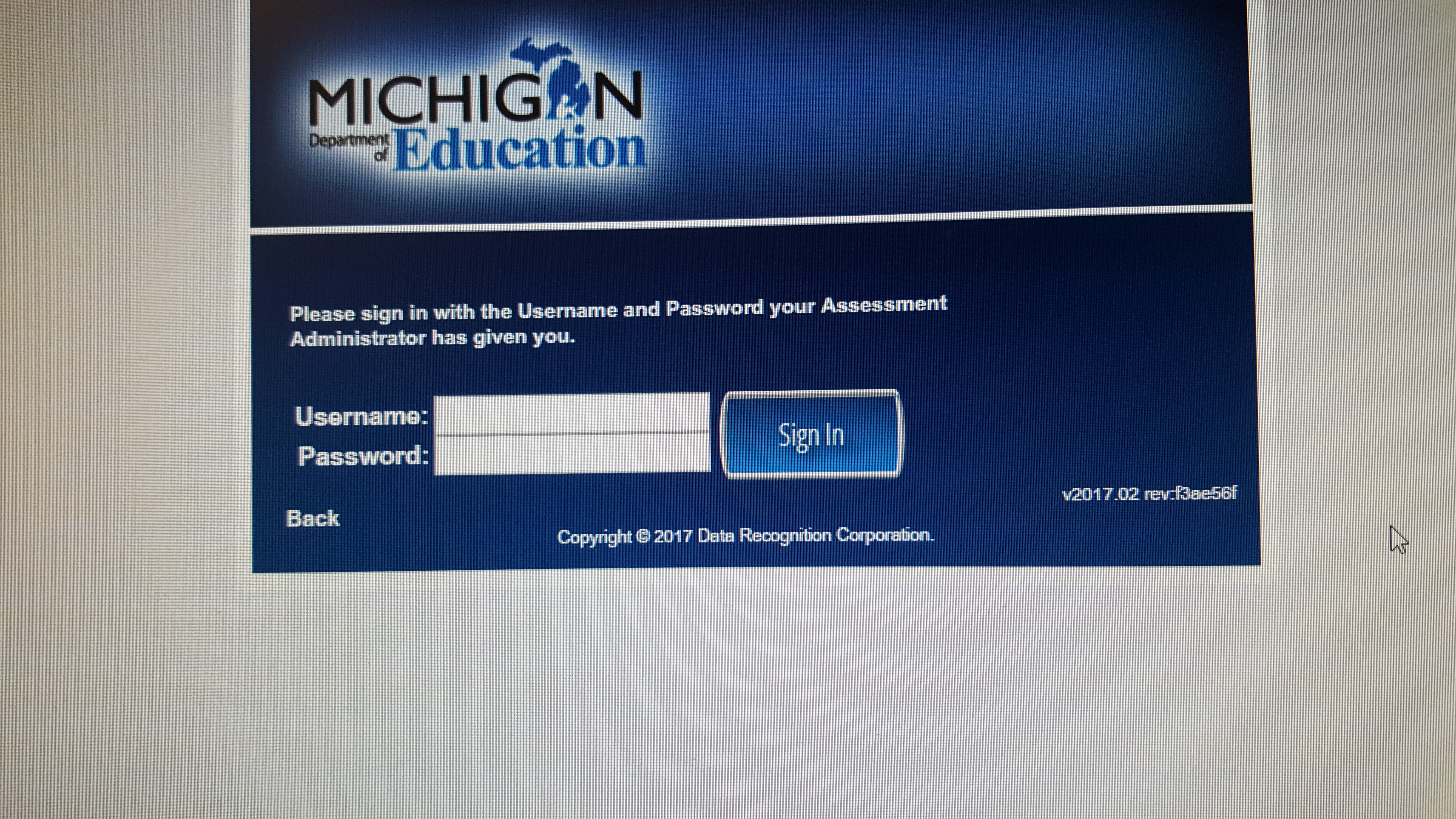...
- Login to the machine.
- Select the DRC Insight app from the desktop (If not on desktop, see part A below)
- If not on the desktop:
- Click on the search button in the bottom left
- and search for DRC Insight online assessments
- Select the DRC Insight Application
- If not on the desktop:
- Click the link to "Michigan Online Assessment"
- Note: If the page doesn't load after clicking that link, the problem is on our end. If something breaks afterward, the problem is with the state servers.
- Note: If the page doesn't load after clicking that link, the problem is on our end. If something breaks afterward, the problem is with the state servers.
- Click the "Test Sign In" link under the M-Step section.
- Enter Username and Password and Password exactly as provided (case sensitivity) and click "Sign In".
If there are multiple login errors you may need to back out to the login screen, re-open the kiosk app, then enter the credentials.