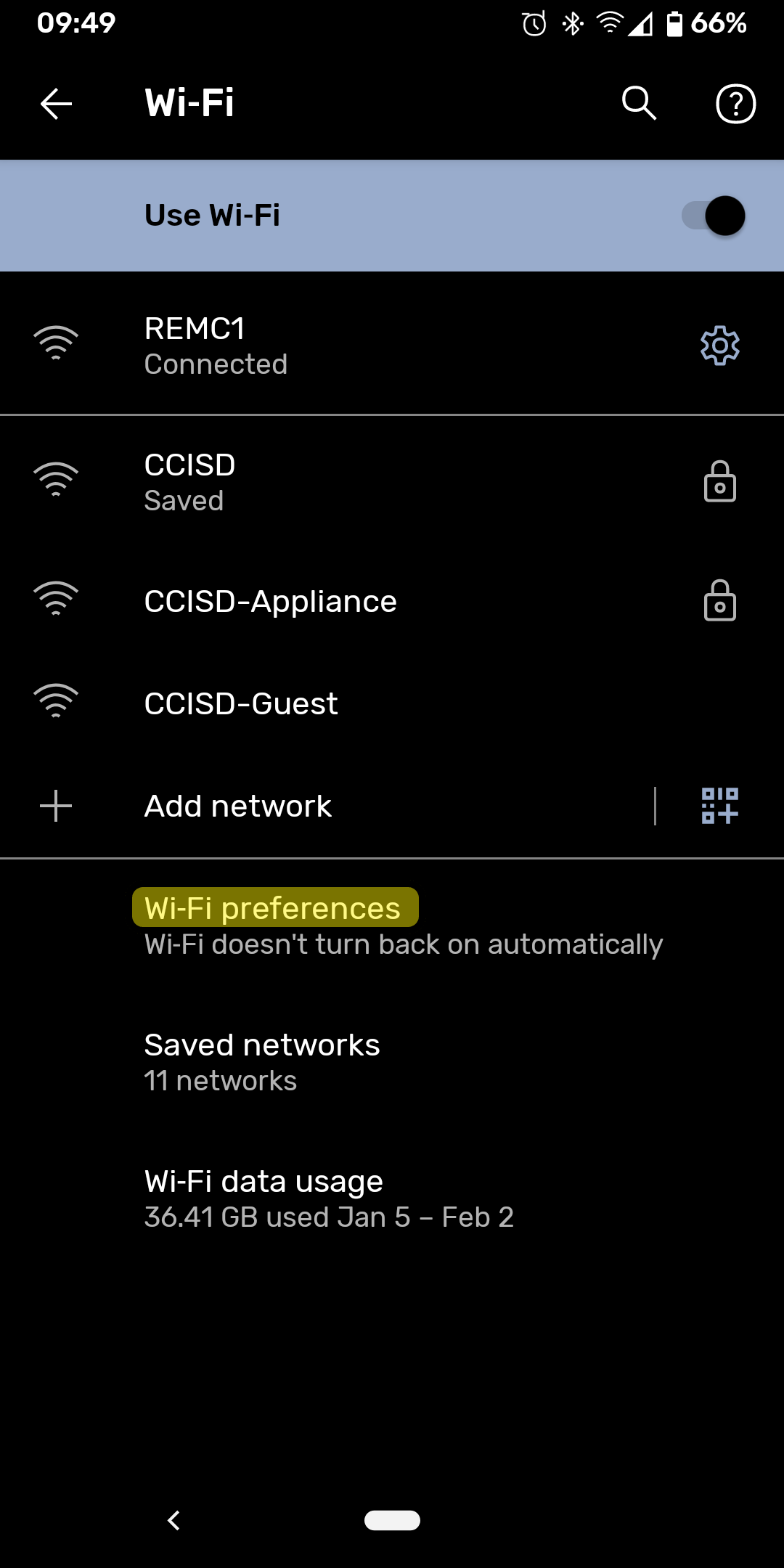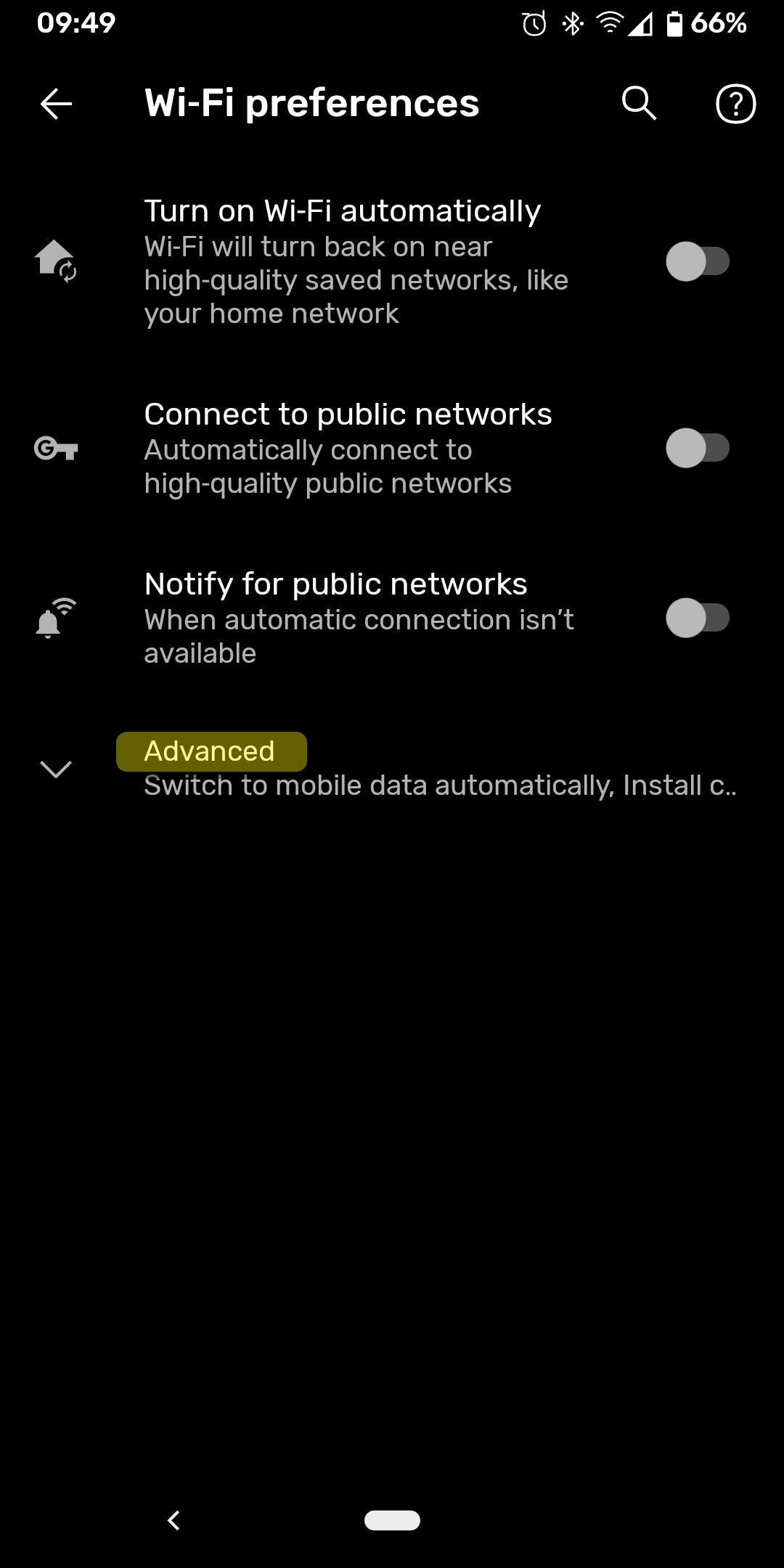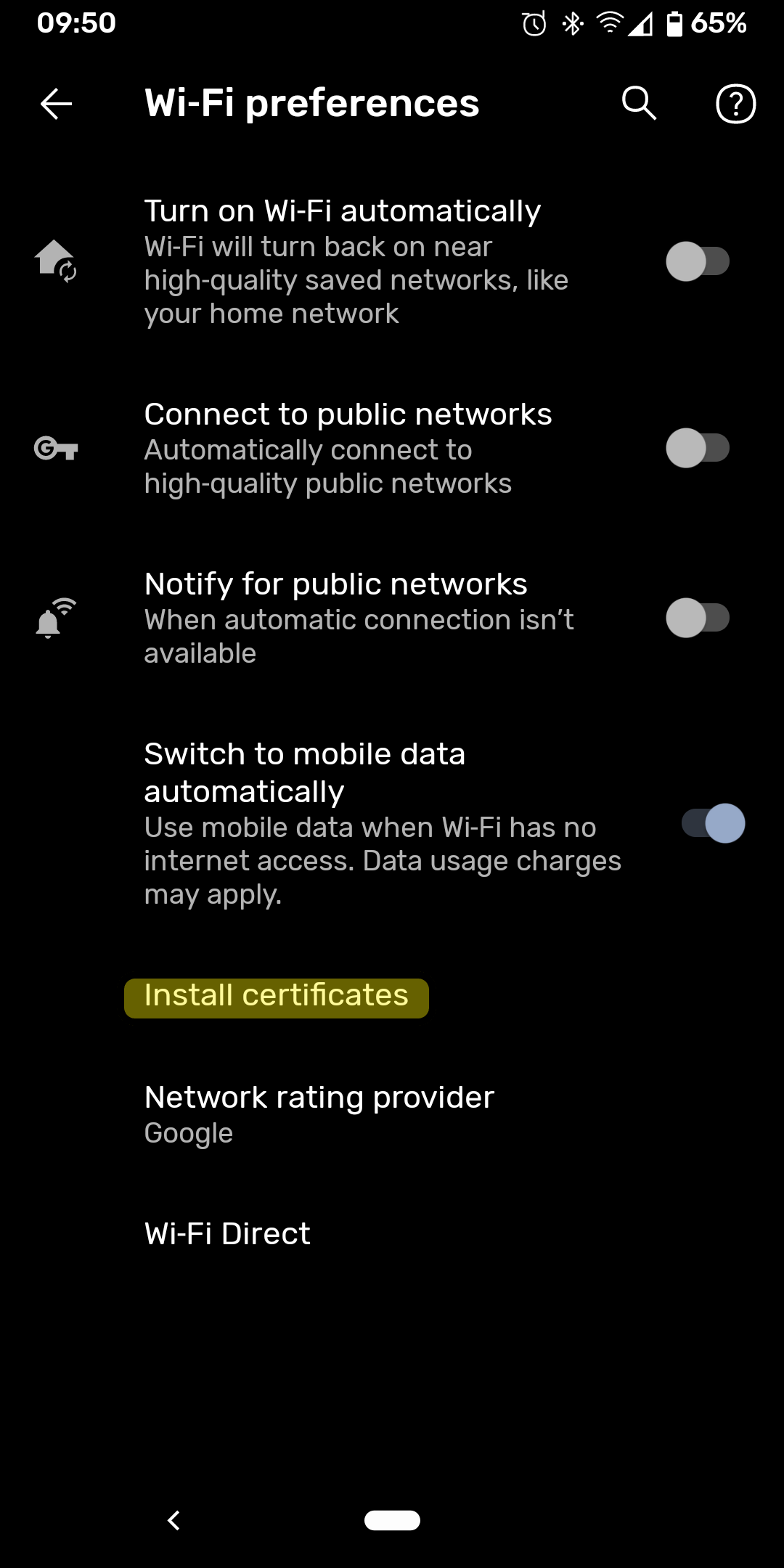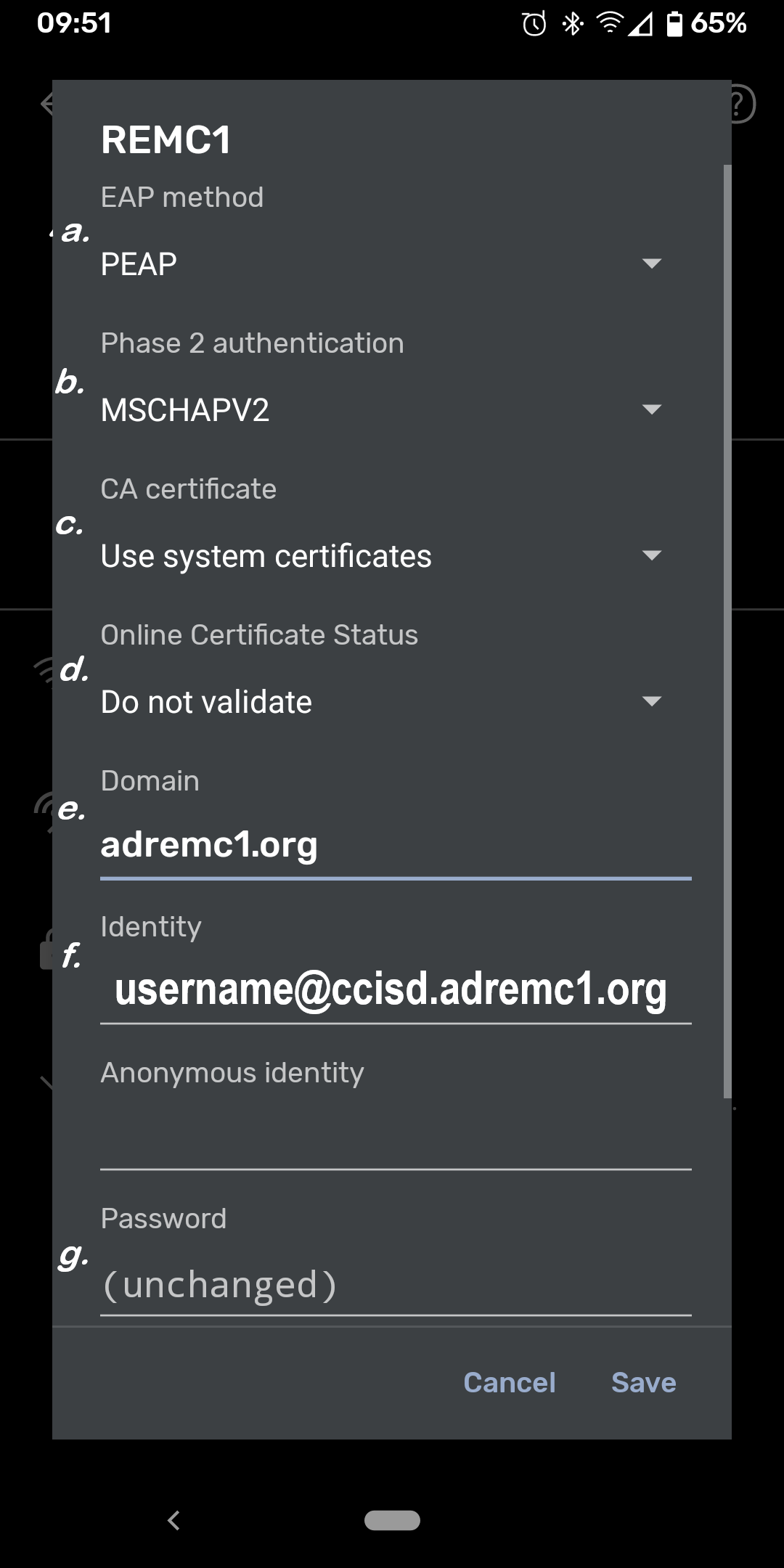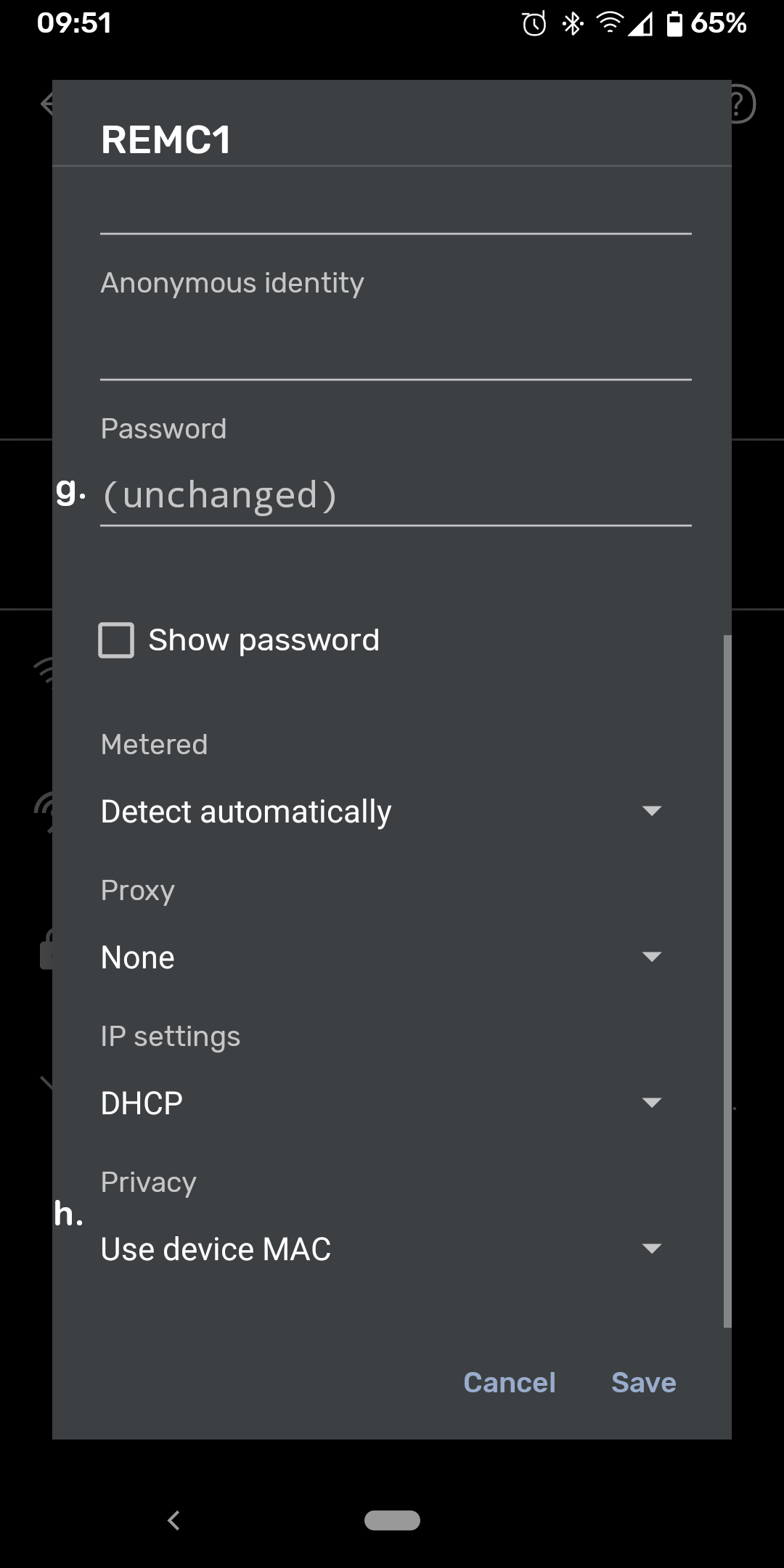...
As of Android version 11, the procedure for connecting to district wireless has changed
- Download REMC1.cer from Installing REMC1 Certificate Authority#Androidhere.
- IMPORTANT: We recommend moving this to a folder other than downloads. If you delete the above file, you will lose your connection to the wifi and have to do this process again.
- Go to Settings App > Network & Internet > Wi-Fi > Wi-Fi Preferences > Advanced > Install Certificates
- Select the downloaded certificate
- Enter a name for the certificate
- Return to the Wi-Fi screen and select the District Wireless Network
- set the Following settings on the configuration screen
- EAP Method: PEAP
- Phase 2 Authentication: MSCHAPV2
- CA Certificate: The certificate you installed and named above
- Online Certificate Status Do Not Validate
- Domain: adremc1.org
- Identity: your email
- Password: The password to your Active Directory account(same password as used for computer login)
- Advanced Options > Privacy :Use Device Mac
- Press connect
...