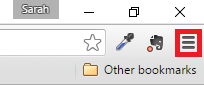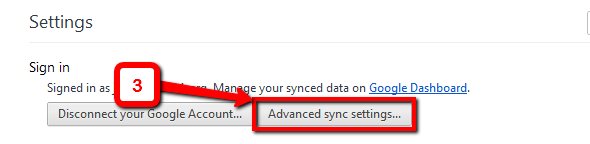If you sign in to Chrome, this creates a profile, you can choose to sync and share your profile between computers that are also logged in to Chrome. Choosing to do this will sync your Chrome data including your bookmarks, history, open tabs, themes, extensions, apps, settings, autofill, saved passwords, and saved credit cards and addresses (Google Payments) across devices where you log in with your Chrome profile.
You can have multiple Chrome profiles on one Chrome browser. This lets easily manage multiple accounts in Chrome. You can keep your work and personal emails and apps separate if you wish to. To Chenge between profiles click on your name if you're signed into Chrome. Then click Switch person. Or simply right click on your name and choose the profile you wish to switch to.
You can choose what you want to sync between devices. If you don't want all of your data to sync you can limit what is shared.