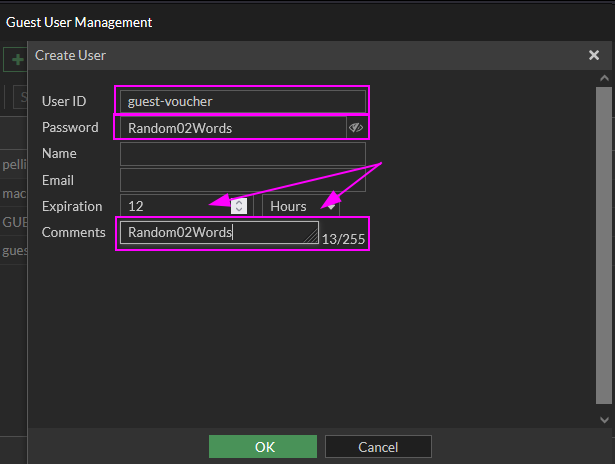Only authorized staff can create guest vouchers or guest accounts. |
| Ubiquiti Unifi | Fortigate |
|---|---|
| Adams | Bessemer |
| Ewen Trout Creek | CCISD |
| Forest Park | Chassell |
| GOISD | CLK / UPVA |
| Lake Linden | Copper Island Academy |
| L'Anse | Dollar Bay |
| Stanton | Hancock |
| Watersmeet | Houghton |
| Ironwood | |
| Ontonagon | |
| Wakefield |

Usernames are case sensitive. It is ideal to simply use lowercase for the username. |