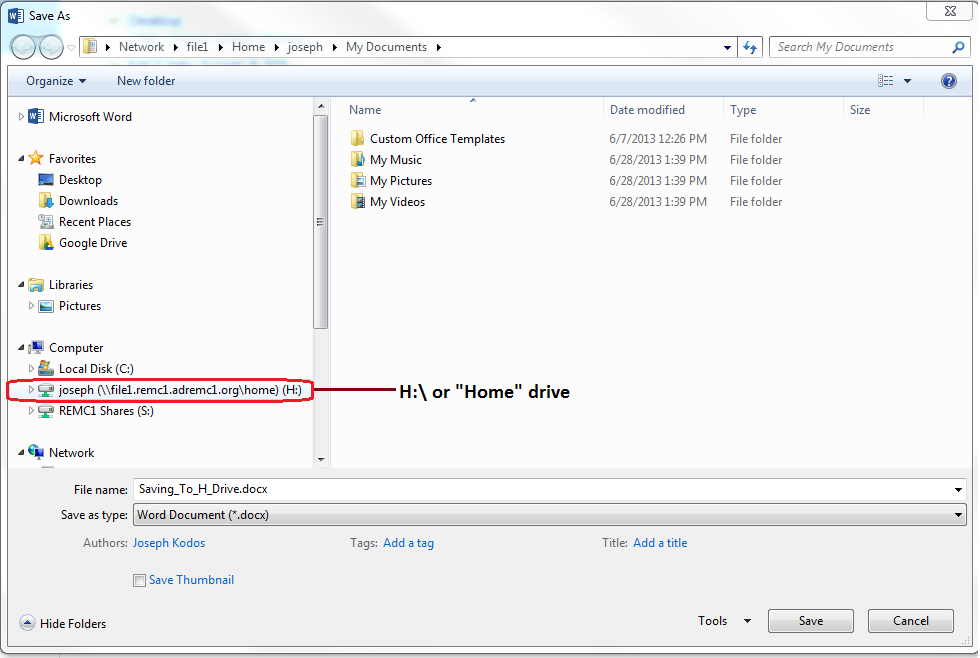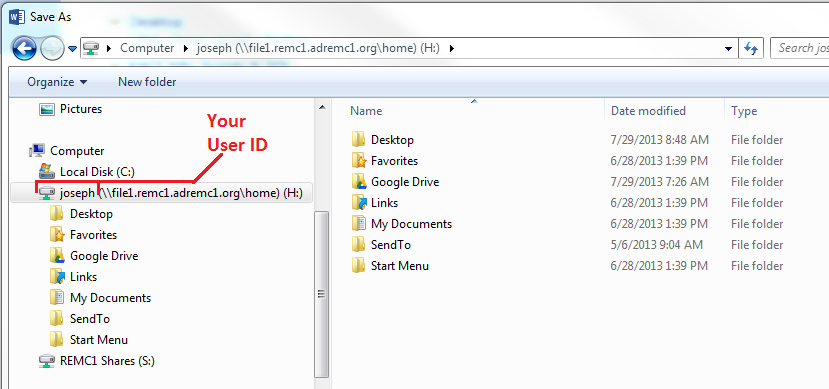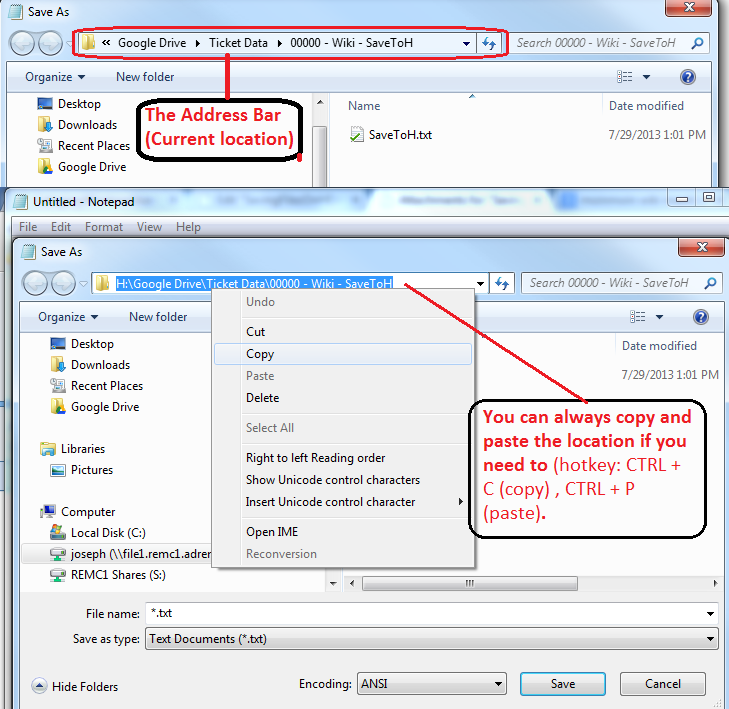...
Most Windows applications use the standard "Save As" box. You can find your H: drive on the left side.
You can identify your H: drive because it has your username, an S: drive will be names whichever share it is.
Your H drive consists of files in your:
...
When saving a file just click on the H: drive in the left panel. Then you can use the main panel to navigate within your H drive. If you are in doubt of where you are saving to you can always check the address bar along the top to make sure you are saving to the right location.
Saving Existing Files
...