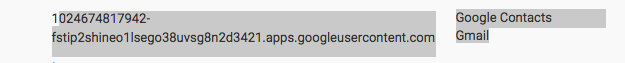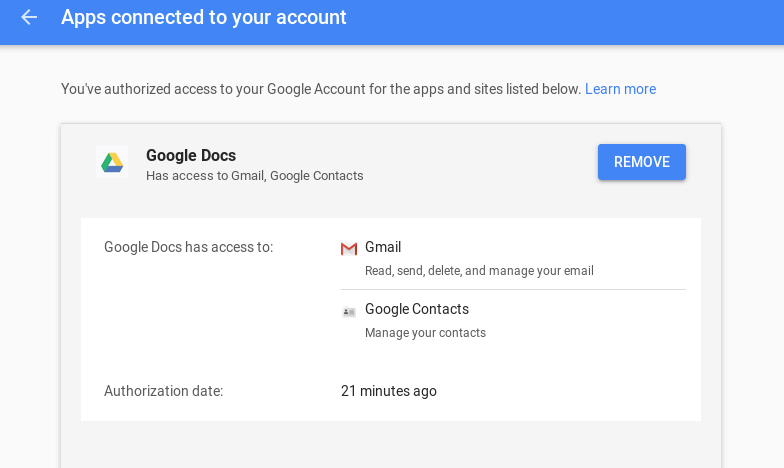...
This page is for if you think your Gmail account has gotten may have been compromised by a recent attack. If you think it has, please follow the steps listed here:
1: click Click this linkhttps://myaccount.google.com/permissions
2: it should give you You will see a list of authorized apps for your gmail Gmail account that you are currently logged in to. If you had clicked on the blue link then there will be one called "Google Docs" OR it will have a crazy long random name (this is google Google starting to remotely kill it off) (just look at the screenshots below for examples).
3: click Click the revoke button inline with the above application authorization.
4: There will now be a confirmation popup, you will want to hit yes that you want to revoke access.
...