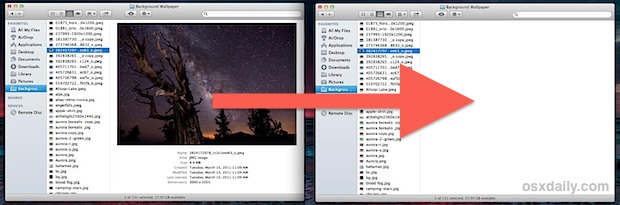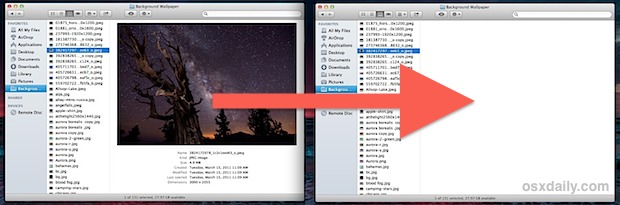...
This one is a bit trickier because it must be turned off on a per-folder basis, there is no simple way to apply this to every column window. The good news is that the View Options window will stay open as you navigate to other folders to adjust their settings, just be sure to keep checking the “Always open in column view” box for each folder to apply the settings to, that way everything stays consistent. Regardless, the setting is immediately visible in the column view and the preview window disappears: