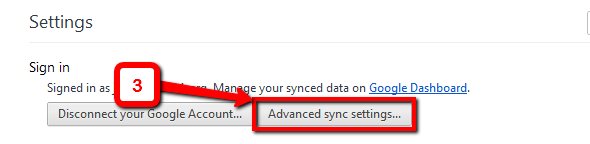| Table of Contents |
|---|
Introduction to Profiles
If you sign in to Chrome, this creates a profile, you can choose to sync and share your profile between computers that are also logged in to Chrome. Choosing to do this will sync your Chrome data including your bookmarks, history, open tabs, themes, extensions, apps, settings, autofill, saved passwords, and saved credit cards and addresses (Google Payments) across devices where you log in with your Chrome profile.
You can have multiple Chrome profiles on one Chrome browser. This lets you easily manage multiple accounts in Chrome, and you can keep your work and personal emails and apps separate if you wish. If you are signed into Chrome, click on your name to change to another profile, then click "Switch Person". Alternately, right-click on your name and choose the profile you wish to switch to.
Choosing What to Sync
You can choose what you want to sync between devices. If you don't want all of your data to sync you can limit what is shared.
- Click on the three bars in the menu bar to open Chrome Options then click Settings.
- Click on Advanced Sync settings.
- Click Sync everything (enabled by default) and change it to Choose what to sync.
- Check or uncheck whatever you want to sync across your profile. When you're done hit OK.
...
- To Sign into your chrome profile, click on the "Person 1" button in the top right corner of Chrome, then click "Sign in to Chrome". Login with the account you wish to create a profile for.
- If you want to sign into an account, click "sign in", otherwise you can continue without using an account.
- Then sign in.
- Once you are signed in, you can go ahead and select if you want to sync your bookmarks, autofill, extensions, history and more. if you want to share select things you can go ahead and click setting but selecting "yes, I'm in" enables all data to be loaded onto the browser and you are good to start browsing!