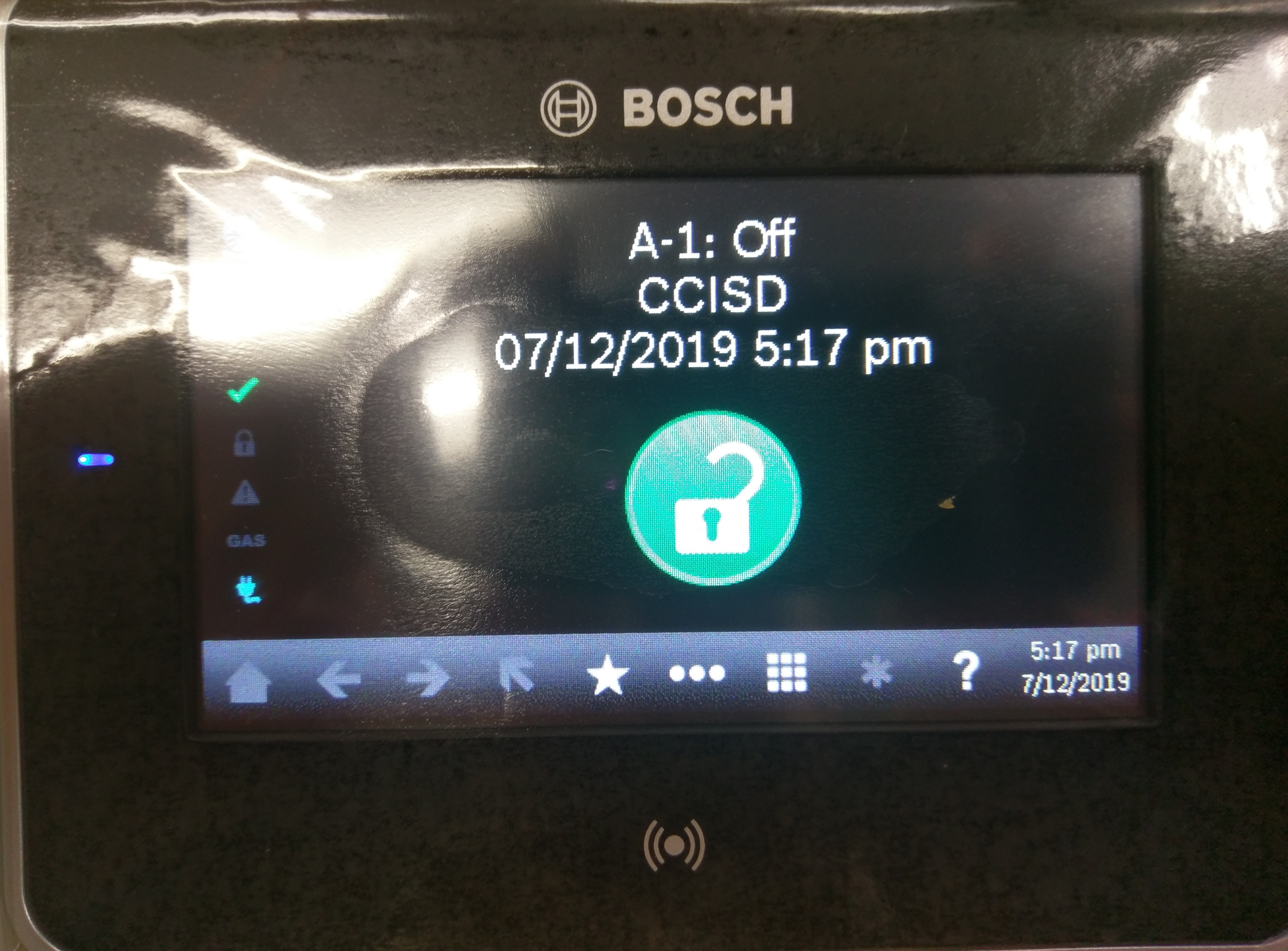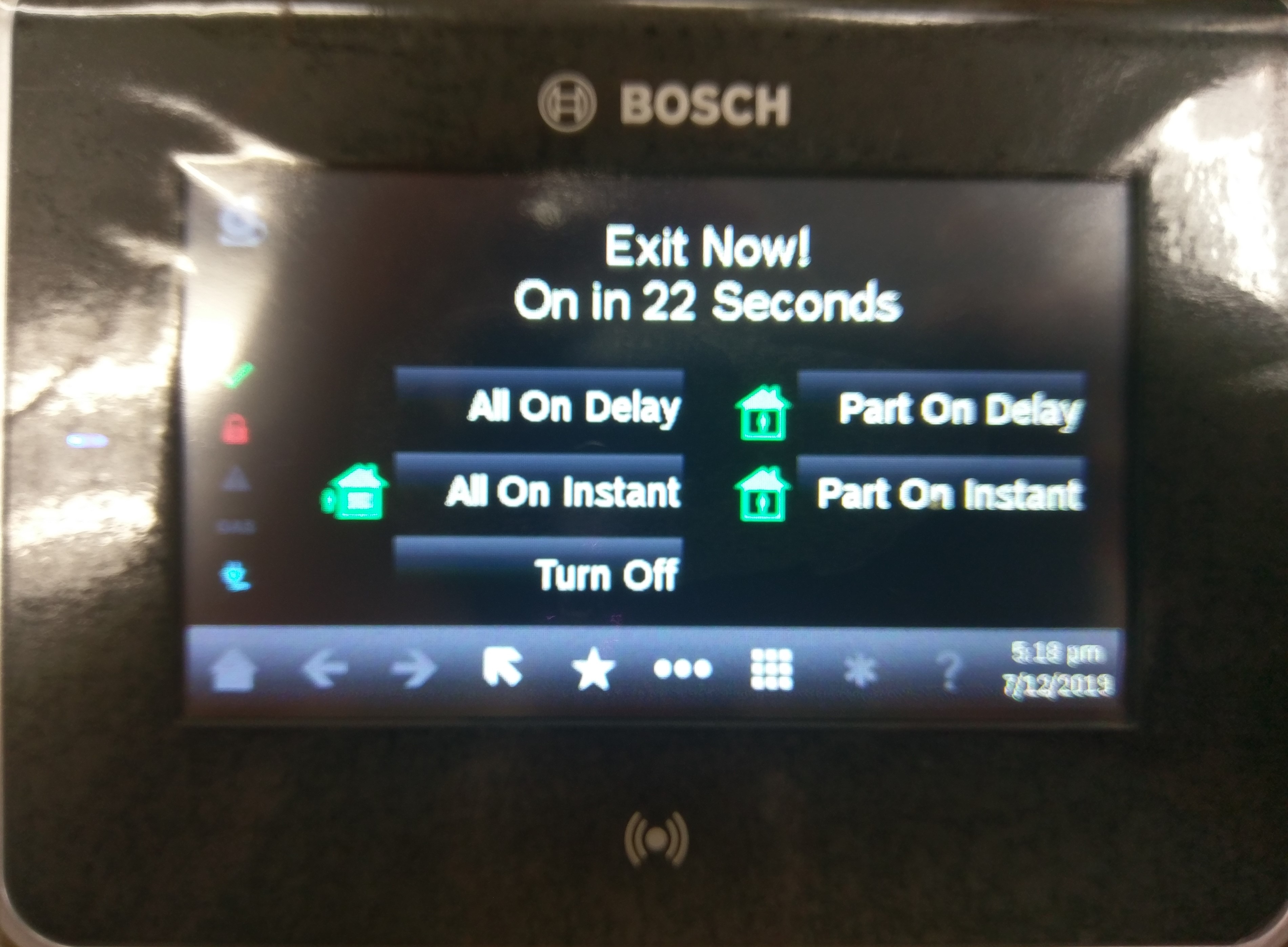| Table of Contents |
|---|
...
- Verify the lock logo is green. This indicates the system is ready to be armed.
- Press the ★ icon
- Select "Arm with delay"
- When the timer starts, exit the building.
Disarming the Alarm
Alarm will disarm automatically when an exterior door is opened using the card system.