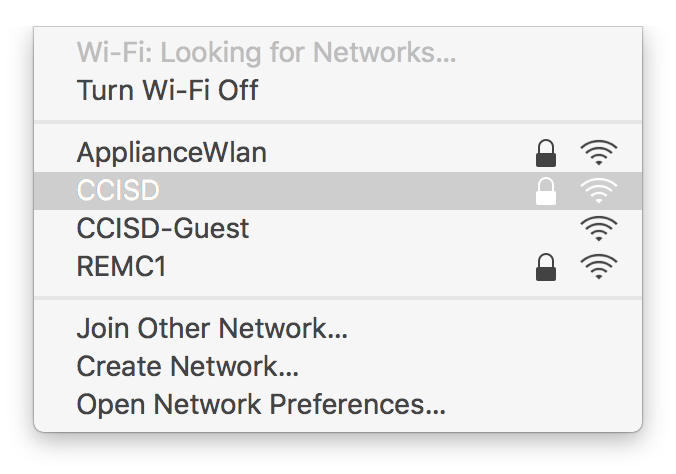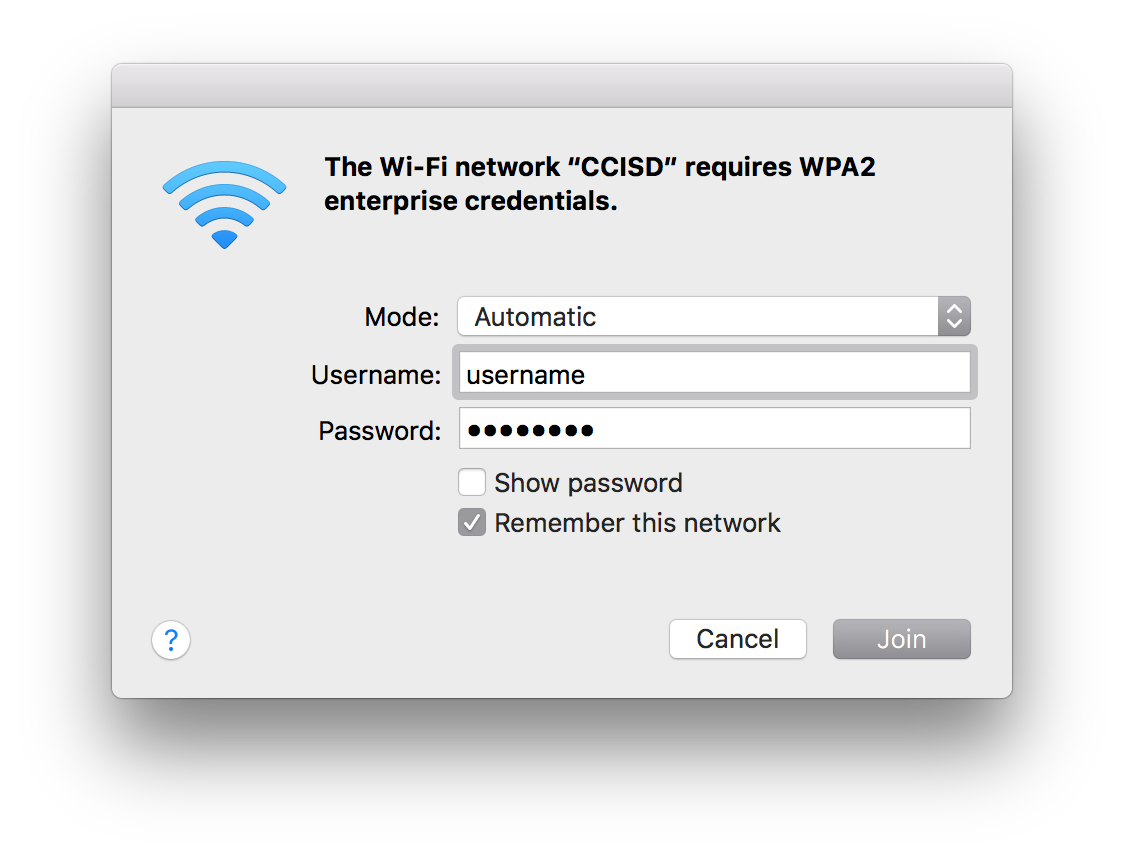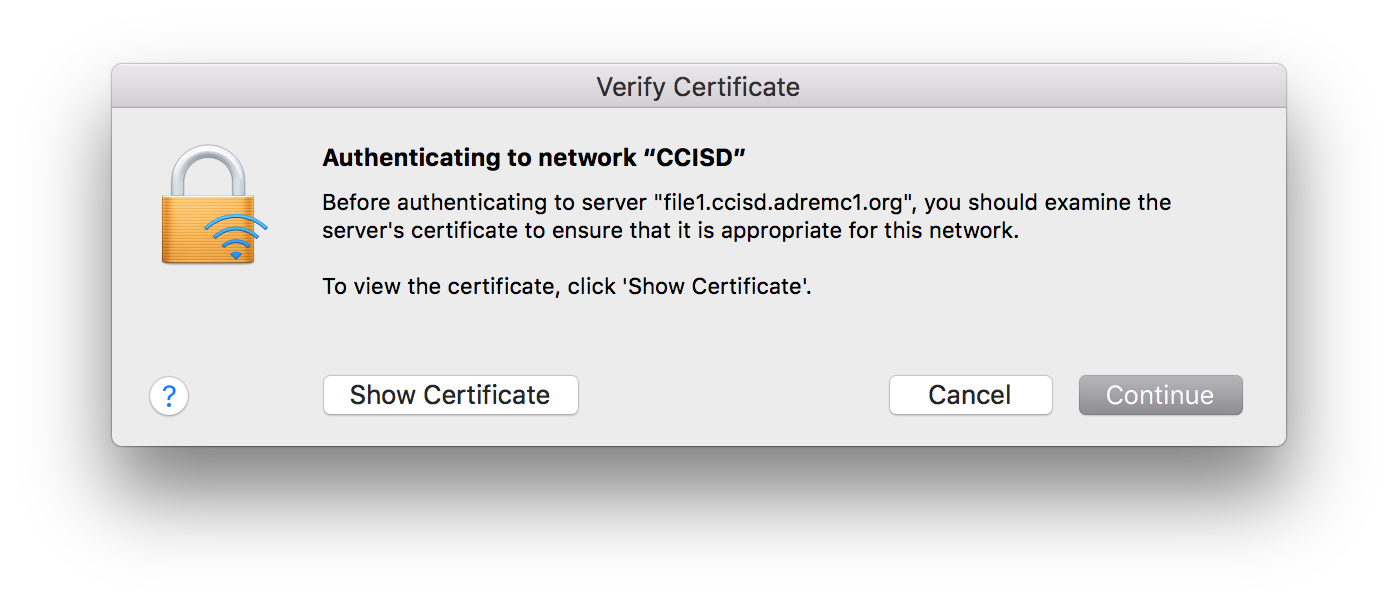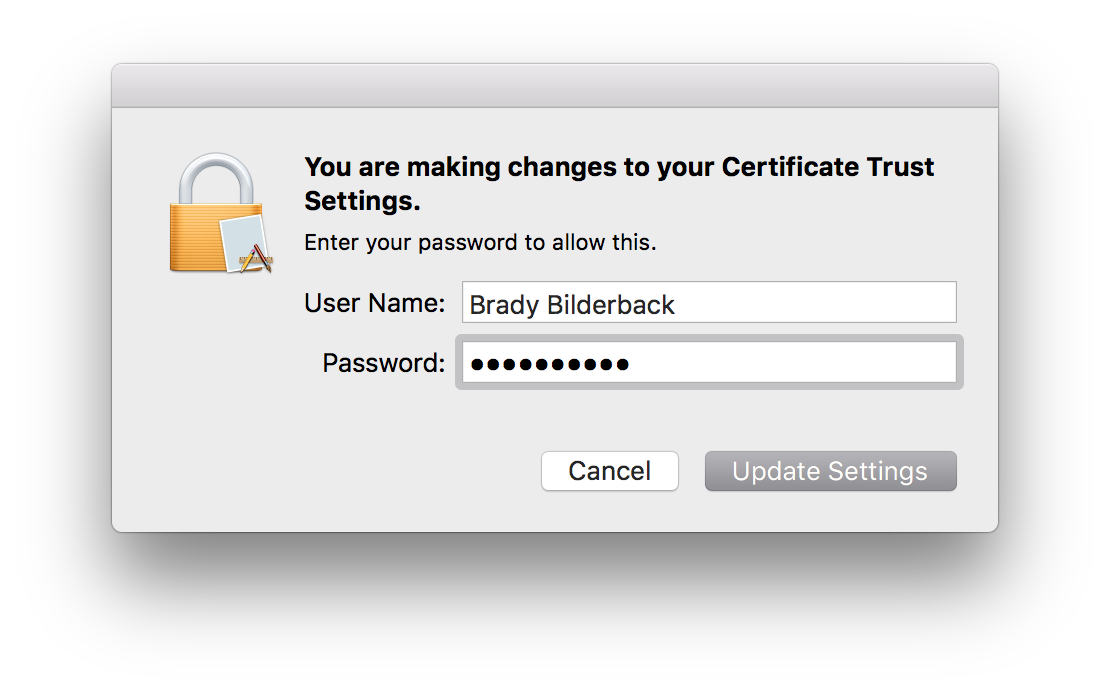- Click on the Wi-Fi icon in the menu bar to open the available wifi networks.
- Choose the network you would like to connect to from the drop down menu.
- A login prompt will appear, enter in your network login info here. This is the same login you use for logging into a computer.
- You may be prompted to Verify Certificate for the network you are joining. Go ahead and hit Continue. You will be prompted for an administrator login to add the certificate to the computer.
- The Mac will now connect to the network!
Content Comparison
General
Content
Integrations