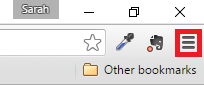...
You can have multiple Chrome profiles on one Chrome browser. This lets you easily manage multiple accounts in Chrome. You , and you can keep your work and personal emails and apps separate if you wish to. To Chenge between profiles . If you are signed into Chrome, click on your name if you're signed into Chrome. Then click Switch person. Or simply right to change to another profile, then click "Switch Person". Alternately, right-click on your name and choose the profile you wish to switch to.
Choosing What to Sync
You can choose what you want to sync between devices. If you don't want all of your data to sync you can limit what is shared.
- To Sign in to into your chrome profile, click on the "Person 1" button in the top right corner of Chrome. Then , then click "Sign in to Chrome". Login with the account you wish to create a profile for.
- Click on the three dots (or three bars in older versions of Chrome) in the menu bar to open the Chrome Options menu, then click Settings.
- Click on Advanced Sync settings.
...